New Fling: StatsFeeder by VMware Labs
VMware Labs released a new Fling called StatsFeeder. The download is available as zip package and the total size is about 11MB.
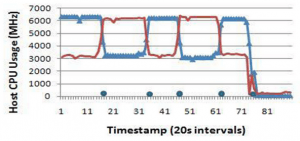
Quote taken from the Fling page:
Statsfeeder is a tool that enables performance metrics to be retrieved from vCenter and sent to multiple destinations, including 3rd party systems.
The goal of StatsFeeder is to make it easier to collect statistics in a scalable manner. The user specifies the statistics to be collected in an XML file, and StatsFeeder will collect and persist these stats. The default persistence mechanism is comma-separated values, but the user can extend it to persist the data in a variety of formats, including a standard relational database or Key-value store. StatsFeeder is written leveraging significant experience with the performance APIs, allow the metrics to be retrieved in the most efficient manner possible.
StatsFeeder provides a set of Java classes for retrieving stats in a scalable manner for a given vSphere installation.
The statistics to be collected are specified in an .xml configuration file, along with the source vSphere entities and the destination. Instructions on how to edit the sample configuration file are provided within the file itself.
Requirements
As this tool is java based only 1 thing is needed: JRE 1.6 or higher.
Installation
Download the StatsFeeder zip file and extract it. Configure the xml file and run either the shell script for running StatsFeeder on Linux or the .bat file for running StatsFeeder on Windows.
You will need to add some parameters (this is the output on the Linux shell):
# ./GetAllVMProps.sh usage: ./GetAllVMProps.sh options This script will retrieve basic information for all VMs created within vCenter. This is designed to be used in conjuction with StatsFeeder to provide the mainly static data regarding the available VMs OPTIONS: -? Show this message -h The vCenter IP address or hostname -u vCenter user name -p vCenter password -o Output file (default: guestInventory.csv)
Hereby a small example:
# ./GetAllVMProps.sh -h 192.168.1.10 -u USER -p PASS GetAllVMProps [4.1 (Build jenkins-Statsfeeder-671)] Copyright (c) 2011-2013 VMware, Inc All rights reserved MOR TYPE: Folder---group-d1 MOR TYPE: ContainerView---session[0542e2e0-c7c2-db0a-a1e4-af26e95fd243]5257b7ce-a3e9-61be-6011-45db543954b4 ObjectContent Length : 10 # cat guestInventory.csv Win7#[LOCAL-2TB] Win7/Win7.vmx#Microsoft Windows 7 (64-bit)#2#4096#GREEN#GREEN##POWERED_ON#vm-43#host-28#192.168.1.150#4000#192.168.1.25#1#1#GREEN#TOOLS_OK#Foonet-VPC#0#0#3598#4096#82264064#0#778#4180#845#791#4089#7#Lab##91#00:50:56:be:05:99 monitorbox#[LOCAL-2TB] monitorbox/monitorbox.vmx#Ubuntu Linux (64-bit)#1#1024#GREEN#GREEN#2013-03-04T22:37:38CET#POWERED_ON#vm-83#host-28#192.168.1.150#4000#192.168.1.20#1#1#GREEN#TOOLS_OK#monitorbox#0#0#1799#1024#25415680#0#102#1036#413#413#999#23#Lab##24#00:50:56:be:42:8b VMware vCenter Server Appliance#[LOCAL-2TB] VMware vCenter Server Appliance/VMware vCenter Server Appliance.vmx#SUSE Linux Enterprise 11 (64-bit)#2#8192#GREEN#GREEN#2013-02-01T23:02:44CET#POWERED_ON#vm-34#host-28#192.168.1.150#4000#192.168.1.10#1#2#GREEN#TOOLS_OK#foonet#0#0#3598#8192#77316096#0#409#8237#143#125#8186#0#Lab##52#00:0c:29:65:9d:96


5 thoughts on “New Fling: StatsFeeder by VMware Labs”
RT @nielsengelen: New blogpost: New Fling: StatsFeeder by VMware Labs http://t.co/UUrWbhRHHU
New Fling: StatsFeeder by VMware Labs (Virtual Bits & Bytes) http://t.co/dT2lfXbuYY
New Fling: StatsFeeder by VMware Labs via @nielsengelen http://t.co/IR8VE1C0wo
“@haslund: New Fling: StatsFeeder by VMware Labs via @nielsengelen http://t.co/HBQGafOvPG” #sysadmin
RT @haslund: New Fling: StatsFeeder by VMware Labs via @nielsengelen http://t.co/IR8VE1C0wo
Comments are closed.