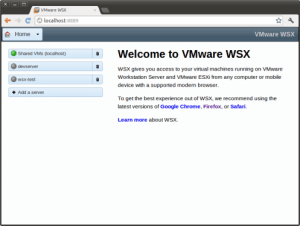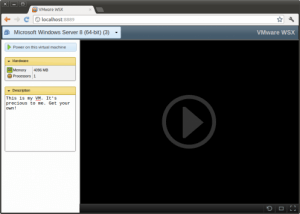VMware WSX July Tech Preview now available
“Virtual Machines in Your Browser”, it sounds cool right? A few months ago the first “WSX” Technical Preview was released. Then the second preview was released which included a Windows installer and some major updates and now the next release is now out!
Keep in mind that this software is experimental at the moment and there is no date known when this will be officially released.
You can download it on the Workstation Technology Preview 2012 forum. Just click “Downloads” and select either the Windows or Linux installers.
A quick list on updates in the new release (for details read the official blog post):
- Improved Home Page
- Improved Server Page
- Big Honkin’ Power Button
- Better Touch Input
- Mouse Wheels
- Better Retina Support
- SSL Support
- Easier Installation
- Smarter Defaults
With this release there are a few bug fixes:
- Fixed a crash when accessing some Linux VMs that had Tools but didn’t support switching resolutions.
- Fixed the styling of some parts of the UI on some browsers. The Log In page, in particular, looked pretty broken on the iPad.
And some performance tweaks:
- Connecting to the VM should be a bit faster now.
- Resizing the browser window no longer causes the VM to take forever to update its resolution. We were spamming it with resolution change requests.
There is also 1 known bug for the moment:
- Connecting to vSphere will still only show VMs in the root VM folder, and not in subdirectories or datacenters. Work is still needed here.