
Veeam Backup for Microsoft Azure v2: next-level protection!
2021 has just started and Veeam is releasing at a rapid rate. Yesterday there was a major release update to the whole platform with several releases.
- Veeam Backup & Replication v11 – Backup and recovery
- Veeam Agent for Microsoft Windows v5
- Veeam Agent for Linux v5
- NEW Veeam Agent for Mac
- Integration with Veeam Backup for AWS and Veeam Backup for Microsoft Azure for cloud-native workload protection
- New and updated plug-ins for enterprise applications such as Oracle and SAP
- Veeam ONE v11 – Advanced monitoring and analytics
- Veeam Backup for Microsoft Azure v2 – Cloud-native protection
- Veeam Disaster Recovery Orchestrator v4 (previously known as Veeam Availability Orchestrator) – Automated site recovery orchestration and testing
- Veeam Service Provider Console v5 – Service provider management
I’m not going to dig into details for all of these products in just 1 post but I would like to put a focus on Veeam Backup for Microsoft Azure v2 which comes packed with a lot of enhancements and features. Let’s take a quick look at some of the important things you should know!
New policy wizard including GFS
The policy wizard has been completely reworked. This is in the same concept as already available within Veeam Backup for AWS and GCP. It allows you to easily select which regions and resources to protect, enable application-aware processing and comes with a GFS harmonized scheduling options that allow you to choose daily, weekly, monthly and yearly selections. If required, you can specify a repository per schedule.
Application integration
Starting from v2, you can now leverage pre- and post-snapshot scripts to assure the application is consistent. The scripts will run from within the Azure VM and allows you to use native technologies such as creating a database dump or putting it in a ready state for backup.
Additional UI changes
There are some other UI changes which will make your life easier!
The repository wizard has been updated to a full screen design and allows you to select your storage account, container, folder and hot or cool Azure Blob storage tiers. The updater has been modified as well and now allows you to easily update Veeam components but also security updates for the underlying OS.
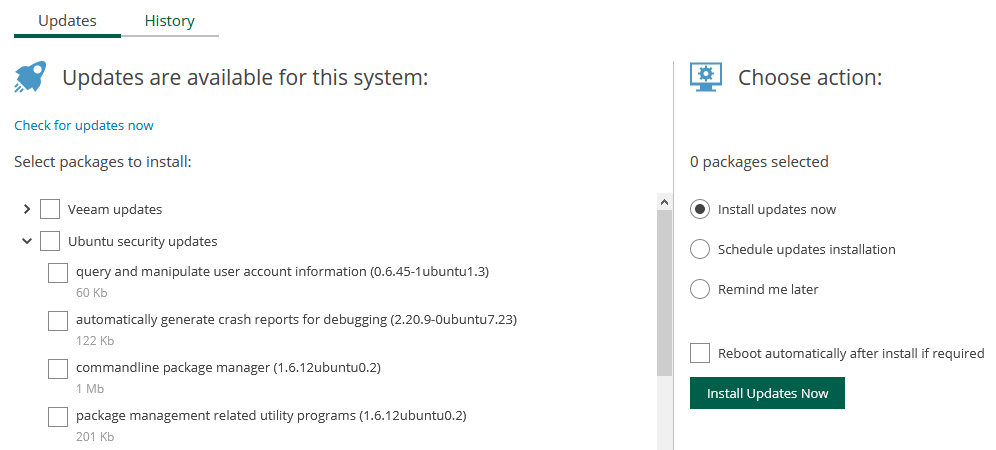
A notification bell is included, informing you of important notifications such as when new updates are available.
Another wizard which got updates is the manual snapshot wizard which now also supports tags (either copy the source tags or add additional tags).
And the final change, is the ability to change the time zone for the appliance which is available under the configuration menu.
Tag your workers!
In certain cases, it is required to have tags for every object created within Azure. Starting from v2, it is possible to apply custom tags to workers via the RESTful API. These tags will be applied to every deployed worker within the infrastructure. This is perfect for billing and monitoring what is happening within your Azure infrastructure.
Integration with Veeam Backup & Replication
Via a plugin, it is now possible to integrate with Veeam Backup & Replication. This allows you to manage everything directly from your familiar VBR console.
Get started today
If you are running v1, just head on over to your configuration page and update from the “Support Information” page. If you aren’t using Veeam Backup for Azure yet, get started today!
Veeam Backup for Microsoft Azure is available in 2 editions:

