
A closer look at Veeam Backup for Azure v3
Veeam recently published the 3rd release for its native Azure protection solution. Let’s dig a bit deeper into what has been added. Veeam Backup for Azure v3 is available via the Azure marketplace.
If you are already using Veeam Backup for Azure, you can upgrade your previous installation by using the built-in updater.
For a complete straightforward list of changes, I suggest reading up using the what’s new PDF.
What’s in it?
As with every release, there are several major enhancements and a lot of under the hood stuff as well as minor improvements.
The first major feature is Azure SQL support. Veeam Backup for Microsoft Azure can now back up and restore SQL databases running either on a SQL Server or as an Azure SQL Managed Instance.
Just like Veeam Backup for AWS added support for long-term archiving using S3 Glacier, Veeam has added this ability to Azure as well. Don’t you hate it when you have to use hot or cool storage for storing backups for a long time? Don’t worry anymore! Start tiering your backup to Azure Archive starting today! Time to save on costs (and as we know, everything costs money in the cloud).
Support for multiple Azure Accounts
One of the bigger features of this release is actually the support for multiple Azure accounts. While this was already possible in Veeam’s solution for AWS and GCP, Azure was only limited to 1 Azure account. By enhancing this and allowing multiple accounts, it becomes easier to manage and protect all your accounts from a single pane of glass.
Additional security enhancements
Security is a hot topic nowadays and we have noticed a growth in demand here as well. Therefore 2 new features have been added:
- Role-Based Access Control: By delegating access to specific users using the built-in roles, you can limit the scope ensuring greater security within your organization. Currently, 3 different roles are supported with each their own scope within the appliance.
- Single sign-on support: Register your external identity provider and avoid creating local users. Just re-use your existing user account to perform daily tasks within Veeam Backup for Azure.
- Azure Key Vault support: You can now use Azure Key Vault to encrypt your backup data compared to only having passwords as an option. No more writing down a password and putting it into a vault 😁.
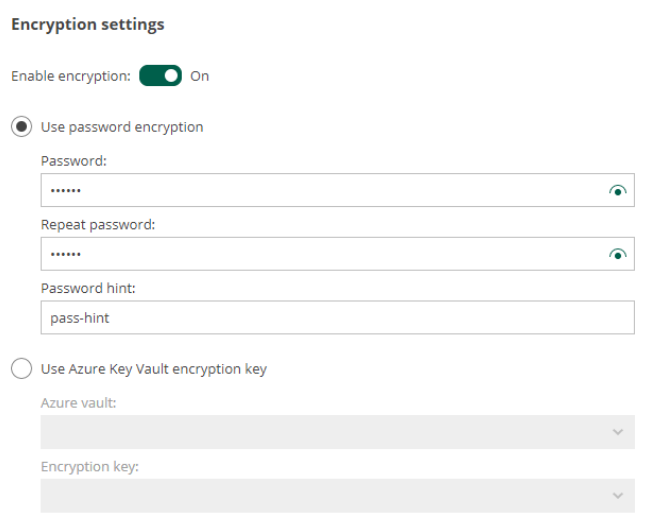
Minor, not so minor stuff
With every release, whether if it’s Azure, AWS or GCP, we work hard on improving the user interface and experience as this is the key to quickly setting up things.
Updated wizards (for example the repository and policy wizard) now use your full screen to give you a clear view of configuration settings, making it easy to go through the wizard. Upon logging in for the first time, you’ll be greeted by a What’s New pointing you to all the latest and greatest in the product.
Talking about being greeted, Veeam has updated the login screen and you can easily select to login with an account created within Veeam Backup for Azure or benefit from Single Sign-On.
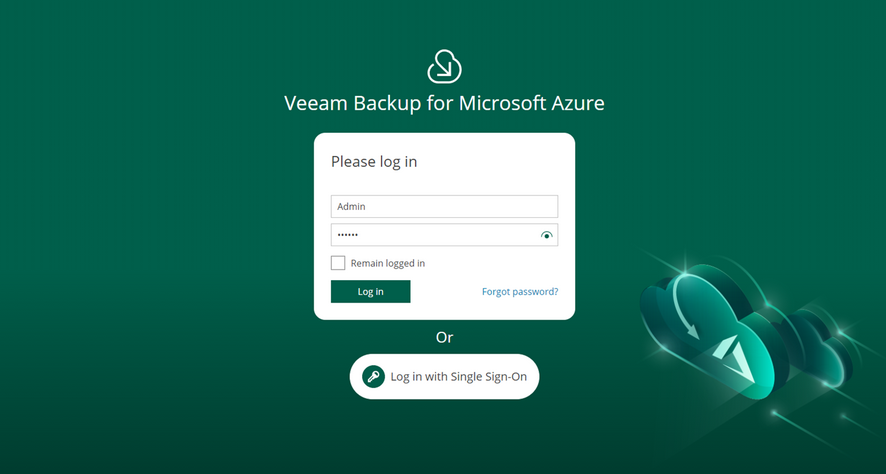
Final note
As a final note, I want to point out that Veeam has also published a REST API changelog for v3. You’ll notice that going forward with releases, Veeam will publish these and it helps a lot for maintaining your integrations.
Are you as excited as me? Go and deploy Veeam Backup for Azure today (if u didn’t do it yet 😄). If you have any feedback, feel free to reach out to me in any possible way or use the Veeam forums.

