New Fling: DrmDiagnose by VMware Labs
VMware Labs released a new Fling called DrmDiagnose. The download is available as zip package and the total size is about 66MB. 2 versions are available, Linux and Windows.
Quote taken from the Fling page:
VMware vCenter has provided sophisticated resource management controls (to set resource reservations, limits, shares, etc.) for virtual machines since vCenter 2.0. However, we have noticed that not everyone uses these controls due to confusion about how these features can affect other virtual machines in the resource pool. For instance, what happens when you increase the CPU size of a VM? How does that affect the other VMs in the same cluster?
This Fling attempts to make this easier by providing resource management recommendations based on inventory dumps of the existing environment. It compares the current resource demands of a VM and suggests changes to the resource allocation settings to achieve the performance you are looking for. It will also let you know how it impacts the other VMs.
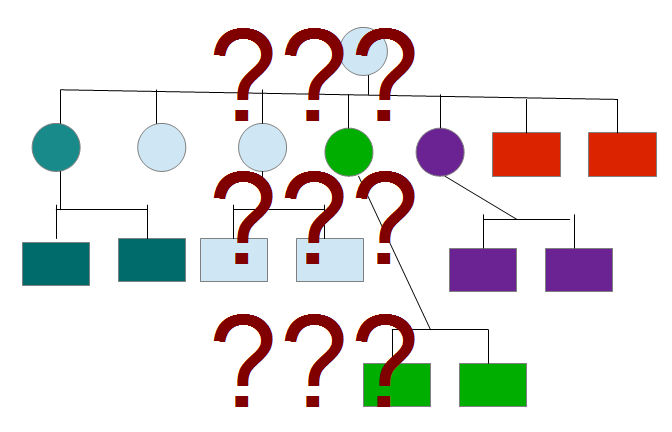
Requirements
VMware vCenter 5.1 running on a 64bit installation (either Windows or the Linux Appliance). Only 5.1 is supported!
For more details, make sure to read the README file or this blog post by Frank Denneman, titled “There is a new fling in town: DRMdiagnose“.
How to use?
Windows
Unzip the download and run “drmdiagnose.exe” through the command-line (start > run > cmd).
Linux
Unzip the download and run “run-drmdiagnose.sh” through a terminal.
There are a few parameters available:
$./run-drmdiagnose.sh
Usage drmdiagnose <dump_file_name> [options]:
-h [ --help ] this help message
-a [ --auto ] Auto mode - DrmDiagnose will pick top distressed VM
NOTE: -v, -m, -c options and -a option are mutually
exclusive
-v [ --vmid ] arg VM ID to adjust
-m [ --mem ] arg required memory entitlement
-c [ --cpu ] arg required CPU entitlement
-s [ --static ] adjust static entitlement. default is dynamic
-d [ --disallowed ] arg disallowed actions string
possible disallowed actions are :
l increase limit
s increase size
h increase shares
r increase resevarion
o decrease others resevarion
c increase resource pool capacity
t decrease migration threshold
2 thoughts on “New Fling: DrmDiagnose by VMware Labs”
New Fling: DrmDiagnose by VMware Labs (Virtual Bits & Bytes) http://t.co/SQHZdGF0dp
New Fling: DrmDiagnose by VMware Labs (Virtual Bits & Bytes) http://t.co/SPuXywbURO
Comments are closed.