Veeam Explorer for Active Directory BETA is now available
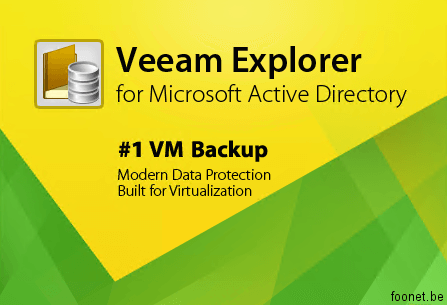
Veeam just announced the public beta for Veeam Explorer for Active Directory (VEAD).
Veeam is working on the next B&R release (v8) for a while now and even though there is nothing public known about any of the new features this is a first ‘small’ announcement. The Veeam Explorer family is growing once more. Veeam Explorer for Active Directory joins the list!
- Veeam Explorer for Microsoft Exchange
- Veeam Explorer for Microsoft Sharepoint
- Veeam Explorer for Storage Snapshots
Veeam is now bringing the ease and speed of item-level recovery you’d come to expect from Veeam Explorers, to Microsoft Active Directory (AD). Just like all other Veeam Explorers, VEAD performs exports and in-place recoveries of AD objects by drilling directly into the AD database (ntds.dit file), without the use of Virtual Lab.
VEAD supports search and restore of all AD objects types, including users, groups, computer accounts and contacts. It can restore individual object’s attributes, the entire objects, and even the whole organizational units (along with the hierarchy). Of course, the deleted objects do not have to be present in the Recycle Bin, as we will obtain all the data from backup where the objects are still present in AD. More importantly, unlike many other Active Directory recovery solutions, we do not require that the tombstone of the deleted object is still present in AD. VEAD is also fully Microsoft Exchange aware, so when restoring the user account, we will restore all Exchange-related attributes and reconnect the mailbox.
BUT VEAD comes with a very nice twist: it has the unique ability to recover passwords! With this feature you don’t have the problem that after a recovery a user is prompted to set a new password upon first logon! But this feature will come even more handy if you lose an OU with computer accounts! Even if you simply restore those back, computers will not be able to logon to the domain because of computer account password mismatch. Now, just imagine the nightmare of going to each computer, switching it into workgroup, and then joining it back into the domain… hundreds of times! This is when you will really appreciate this feature.
System Requirements
- Veeam Backup & Replication 7.0
- Active Directory
- Active Directory data (%systemroot%\NTDS)
IMPORTANT: This BETA is a standalone tool. It is not directly integrated in B&R 7!
Please post all your feedback in the forums!
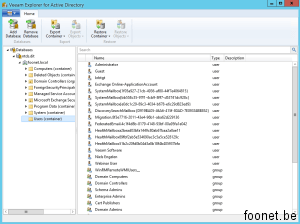
28 thoughts on “Veeam Explorer for Active Directory BETA is now available”
RT @nielsengelen: New blogpost: Veeam Explorer for Active Directory BETA is now available http://t.co/1tFFhkZzmE
RT @nielsengelen: New blogpost: Veeam Explorer for Active Directory BETA is now available http://t.co/oexpv7RpCY
RT @nielsengelen: New blogpost: Veeam Explorer for Active Directory BETA is now available http://t.co/oexpv7RpCY
RT @nielsengelen: New blogpost: Veeam Explorer for Active Directory BETA is now available http://t.co/oexpv7RpCY
Veeam Explorer for Active Directory BETA is now available http://t.co/eRP6RwkZlr
RT @nielsengelen: Veeam Explorer for Active Directory BETA is now available http://t.co/eRP6RwkZlr
Veeam Explorer for Active Directory BETA is now available (Virtual Bits & Bytes) http://t.co/aeo9wMMBFt
RT @nielsengelen: New blogpost: Veeam Explorer for Active Directory BETA is now available http://t.co/oexpv7RpCY
New blogpost: #Veeam Explorer for Active Directory BETA is now available http://t.co/itn0DCgix4
RT @nielsengelen: New blogpost: Veeam Explorer for Active Directory BETA is now available http://t.co/oexpv7RpCY
RT @SyljW: New blogpost: #Veeam Explorer for Active Directory BETA is now available http://t.co/itn0DCgix4
Veeam Explorer for Active Directory BETA is now available – http://t.co/OVpnJNuyJm http://t.co/vAPQ6Vd6XK
RT @catherineveeam: Veeam Explorer for Active Directory BETA is now available – http://t.co/OVpnJNuyJm http://t.co/vAPQ6Vd6XK
RT @nielsengelen: Veeam Explorer for Active Directory BETA is now available http://t.co/eRP6RwkZlr
RT @catherineveeam: Veeam Explorer for Active Directory BETA is now available – http://t.co/OVpnJNuyJm http://t.co/vAPQ6Vd6XK
Veeam Explorer for Active Directory BETA is now available (Virtual Bits & Bytes) http://t.co/bI2yWKyZyM
Veeam Explorer for Active Directory BETA is now available – http://t.co/pGTuXbCCsn http://t.co/FTrquYP9sz
RT @catherineveeam: Veeam Explorer for Active Directory BETA is now available – http://t.co/OVpnJNuyJm http://t.co/vAPQ6Vd6XK
RT @nielsengelen: New blogpost: Veeam Explorer for Active Directory BETA is now available http://t.co/oexpv7RpCY
RT @PlanetV12n: Veeam Explorer for Active Directory BETA is now available (Virtual Bits & Bytes) http://t.co/bI2yWKyZyM
Veeam Explorer for Active Directory BETA is now available – http://t.co/NasAM4HNxY via @nielsengelen
RT @haslund: Veeam Explorer for Active Directory BETA is now available – http://t.co/NasAM4HNxY via @nielsengelen
RT @haslund: Veeam Explorer for Active Directory BETA is now available – http://t.co/NasAM4HNxY via @nielsengelen
RT @haslund: Veeam Explorer for Active Directory BETA is now available – http://t.co/NasAM4HNxY via @nielsengelen
RT @haslund: Veeam Explorer for Active Directory BETA is now available – http://t.co/NasAM4HNxY via @nielsengelen
RT @nielsengelen: New blogpost: Veeam Explorer for Active Directory BETA is now available http://t.co/oexpv7RpCY
RT @PlanetV12n: Veeam Explorer for Active Directory BETA is now available (Virtual Bits & Bytes) http://t.co/bI2yWKyZyM
Id forever want to be update on new articles on this internet site, bookmarked ! . decgdcaffdfe
Comments are closed.