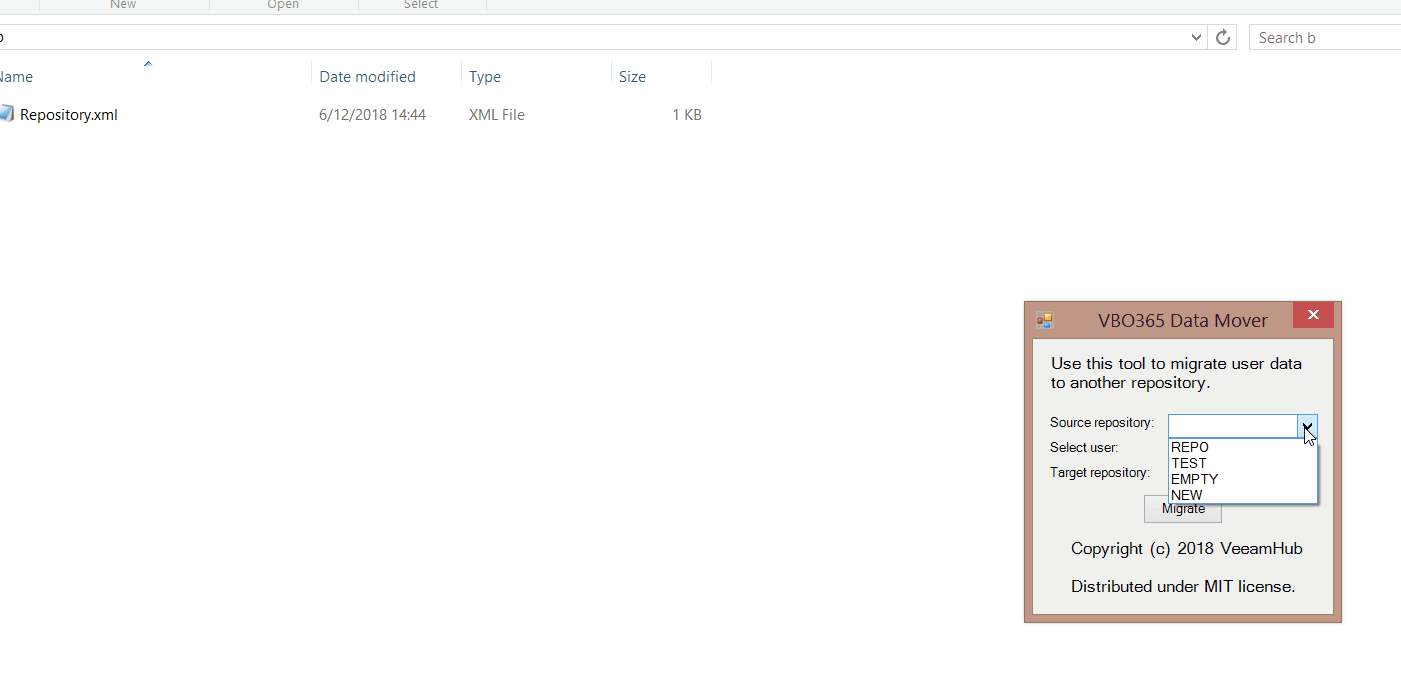Veeam Backup for Microsoft Office 365 data mover tool release
A common question about Veeam Backup for Microsoft Office 365 is how to move user data around from one repository to another repository. Currently, in version 2 there is no wizard available in the GUI for this, however, there is a Powershell cmdlet for this Move-VBOEntityData. Timothy Dewin already wrote about how to use it and I’ve used this as a reference quite a lot already.
As an enhancement, I decided to make a GUI wrapper around this which allows you to move data more efficiently. It is available via GitHub and can be enhanced and modified as wanted.
The way it works:
1. You select a source repository where the backups are stored.
2. You select which user you want to migrate.
3. You select the target repository where you want the backups to be placed.
4. Click the ‘migrate’ button and after confirming the move will start.
Important to know: this is aimed at moving user data (Exchange, OneDrive and SharePoint data), it isn’t possible to select specific SharePoint sites or Office 365 groups. If needed this can be added in the script as it is available under the MIT license and can be modified and improved as wanted.