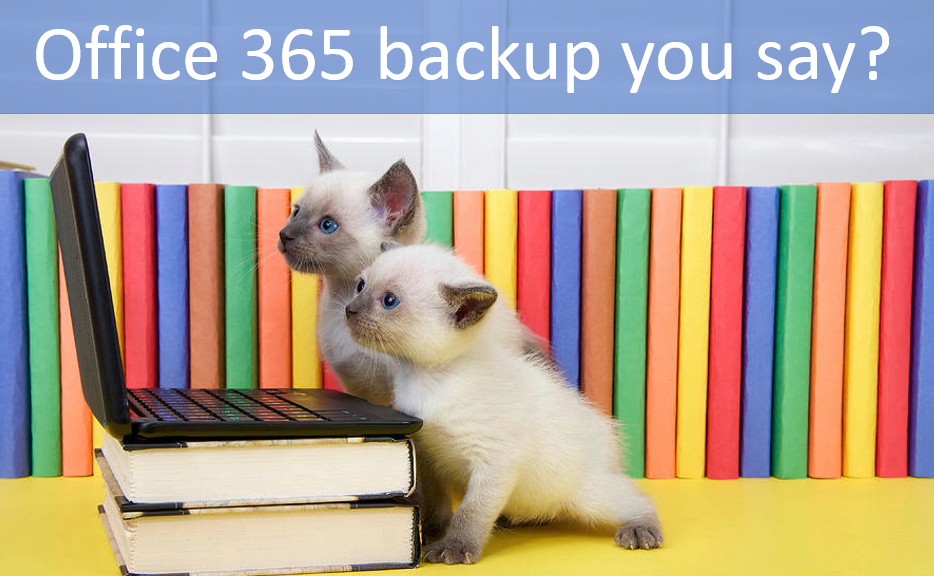
Veeam Backup for Microsoft Office 365 v3 is here and it’s the best so far!
A few years ago, Veeam released a product that allowed you to backup e-mails from Office 365. The number one question back then was: “Why? Microsoft does everything for me?“. Fast forward to the present and we all know better. Within Office 365, Microsoft is responsible for the infrastructure but it’s still your data and you want to be in control off it. Just like your own social media feed like Facebook or Twitter.
Disclaimer: Nobody will judge you if you just use those for cat videos.
Back to the serious point now, Veeam Backup for Microsoft Office 365 v3 is GA! v2 was released somewhere around 8 months ago (252 days to be precise, on July 24th 2018) and here comes Veeam with another release.

Sounds great, what’s new?
If you look at the what’s new document, there are 20 enhancements and new features in total.
My personal top 5 is the following:
- Auto-scaling repository databases enable easier storage management for larger environments by overcoming Microsoft’s Extensible Storage Engine (ESE) file size limit of 64 TB (per year). Upon reaching the limit, a new database will be created automatically in your repository, eliminating the need to manage a new repository manually.
- Rename organization capability is designed with service providers in mind and allows users to keep a
clean view on multiple tenant organizations presented in the Veeam Backup for Microsoft Office 365 console by giving each organization a custom name via the GUI, PowerShell or RESTful API. - Up to 30x faster backups for SharePoint Online and OneDrive for Business, achieved by leveraging SharePoint Change API to reduce SharePoint Online and OneDrive for Business incremental backup windows to minutes or even seconds. This dramatic backup speed increase allows for much better RPOs and more frequent SharePoint and OneDrive for Business backups.
- Revoke licenses consumed by mistake or assigned to unnecessary users instantly with the new PowerShell cmdlets without the need to wait for 31 days.
- Backup granularity for OneDrive for Business allows users to exclude or include specific OneDrive folders from/to a backup via PowerShell or RESTful API.
Don’t get me wrong, every feature in there is great (MFA support was probably the biggest request from customers) but some just stand out.
- The auto-scaling feature will make it easier to design and implement your backup infrastructure while your Office 365 data keeps on growing.
- Since I talk a lot with Service Providers, the rename option is just a must have and I’m sure they will see it as a must-have feature while some may see it as a nice-to-have feature.
- Heck, it states up to 30x faster backups but if we look at BETA feedback, I got a feeling the number 30 may be a bit on the low side…
- While quite self-explaining, again a nice extra for Service Providers however within any company, it will make license management easier.
- While not yet available in the GUI, you can now easily exclude specific OneDrive folders via the API. Since I’ve probably used the API more vs the GUI, a warm welcome (and it proves again the product is an API first approach solution!).
There are also quite some additional changes which aren’t listed. One of the changes is the new splash screens (both for the VBO console as the Veeam Explorers).
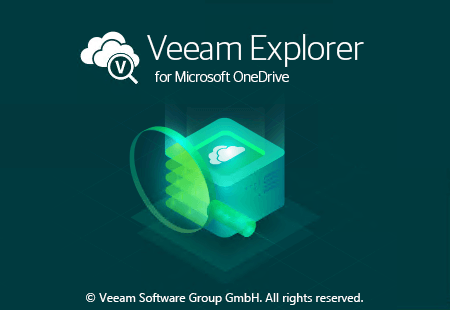
Since there is a new retention option called “Snapshot-based retention“, the wizard for adding a new backup repository has changed as well. This new retention policy allows you to backup your Office 365 data in the same way as you’re used to like Veeam Backup & Replication or the Veeam Agents.
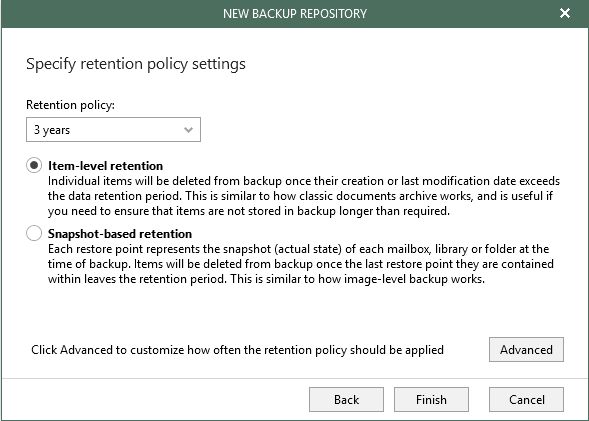
I could go on some more on all the minor and major changes in version 3, but hey, that would ruin the fun for you. Just try it out now and head on over to the download page.
Oh, and you can expect a “What’s new” post on the API as well within the next days! As a sneak peek; one of the new PowerShell cmdlets allows you to get the details on the size of a backed-up organization. You can use to find out how much space the backup of an organization