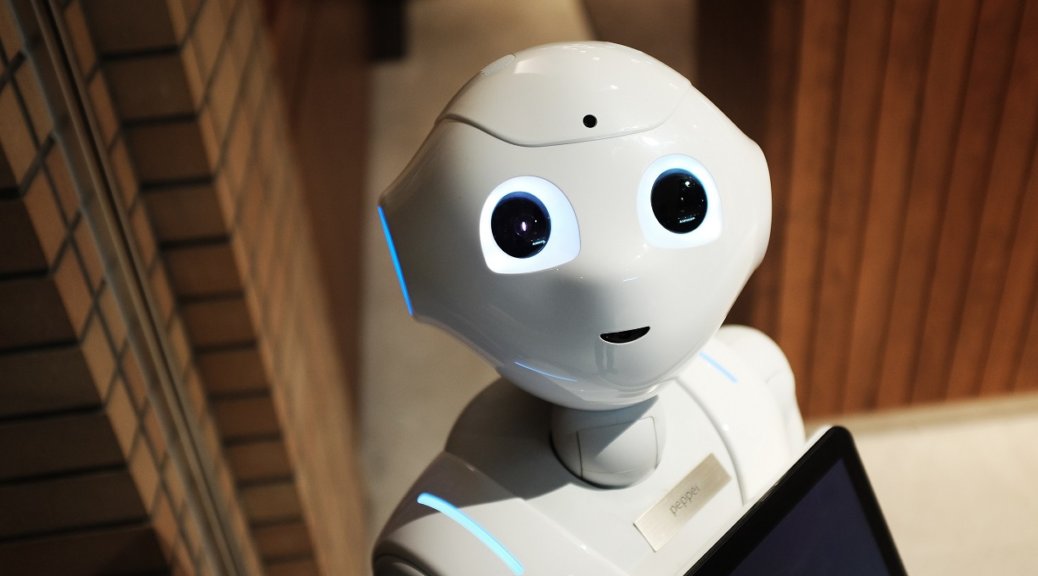
How to automatically send Veeam Backup for Microsoft Office 365 reports via mail
When Veeam Backup for Microsoft Office 365 v3 was released, it added a new reporting feature which allows you to generate several reports such as:
- License Overview report shows detailed information on licenses used for each protected user within the organization, along with the top five organizations by license usage.
- Storage Consumption report shows how much storage is consumed by the repositories of the selected organization, along with the top five repositories by storage usage. The historical data used for this report is maintained according to session history retention settings.
- Mailbox Protection report shows information on all protected and unprotected user mailboxes within the selected organizations.
I recently received the question if it would be possible to automate the generation of these reports and send them via e-mail every day. Especially the one around Storage Consumption. While this isn’t available (yet) within the product, I took a look at PowerShell and the capabilities.
I have put a PowerShell script together which can be customized as needed. It will allow you to generate the 3 reports and send them via mail. The script is available via my GitHub under the MIT license.
If you run the script, it will generate a new folder (by default under c:\VBO365reports) based upon the timestamp and generate the 3 reports (either in CSV or PDF). Afterward, an e-mail will be sent.
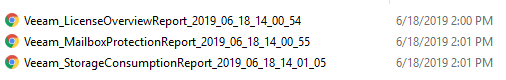
If you want to automate the generation and receive an e-mail every day (or every hour), you can use the Windows Scheduler for this.
Feedback or ideas for improvement are always welcome!