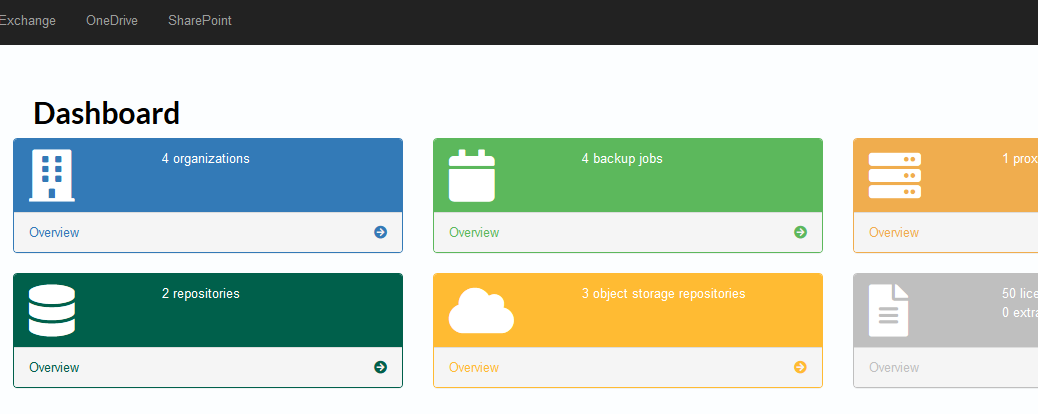
Veeam Backup for Microsoft Office 365 v4 Self-Service Web Portal update
Another Veeam Backup for Microsoft Office 365 release also means a new update to the web portal! This update mostly contains some bug fixes and support for Object Storage repositories. The updated code is now available on GitHub or you can grab the latest release.
What’s new?
- Repositories overview:
- Added support for Object Storage repositories
- Activity overview:
- Resolved issue: load more button to actually load new items
- Resolved issue: load more button not being hidden when all items are loaded
- SharePoint improvements:
- Added export to ZIP option
- Resolved breadcrumb link bug
- General improvements:
- Implemented “download is starting” popups for exports to MSG/PST/ZIP or original file
- Optimized HTML code to align with standard event registration model
- Resolved bug: refresh token not working

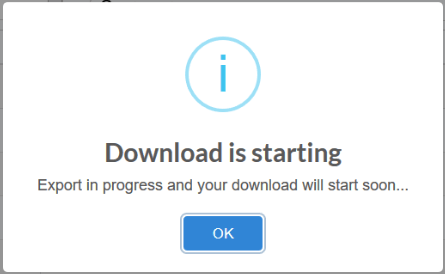
One thought on “Veeam Backup for Microsoft Office 365 v4 Self-Service Web Portal update”
Hello,
When trying to export a whole mailbox (not just some emails) from the WEB GUI the “Your export is starting” window is displayed and after ~60” i am redirected to the download.php page.
After that the download never starts.
Even if the restore job in Veeam 365 management console finished the export in C:\Windows\Temp\REST_EXPORT_7a6bab70, the download never starts.
Could i ask if there is any known issue about this process or i am missing something?
Thanks,
Dimitris
Comments are closed.