
A quick look at Veeam’s new integration with Microsoft Azure!
Today marks another milestone for Veeam with the release of Veeam Backup for Microsoft Azure. Long gone are the days where Veeam was “virtual-only” and nowadays they deliver true Multi-Cloud Data Protection with the platform going from on-premises (both physical and virtual) to hybrid cloud and public clouds!

Veeam Backup for Microsoft Azure
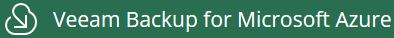
Veeam Backup for Microsoft Azure is available in 2 editions:
Veeam Backup for Microsoft Azure Free Edition enables backup of up to 10 Azure VMs for FREE, with no limitations on the number of restores. If you need more then 10 virtual machines, you should use the Bring Your Own License (BYOL) edition however you can apply a license to the Free edition if needed. Veeam Backup for Microsoft Azure can be licensed using flexible Veeam Universal Licenses (VUL) or standalone cloud backup BYOL licenses.
The official build number is 1.0.0.253 and comes packed with a lot of features.
- Protect your virtual machines, agentless, with native Azure snapshots and/or create backups on Azure blob storage in Veeam’s well-known portable format
- Included cost estimator for your monthly costs before launching a policy
- Multiple restore options
- Restore the virtual machine to the original location or different location with potential different settings
- Restore a disk to the original location or different location with potential different settings
- Perform File-Level Recovery
- Public API for automation
- Integration with Veeam Backup & Replication v10
A closer look into the features
Let’s jump in and take a look at some of these features.
First of all the most important aspect is the protection of your virtual machines whether it is via snapshots or backups.
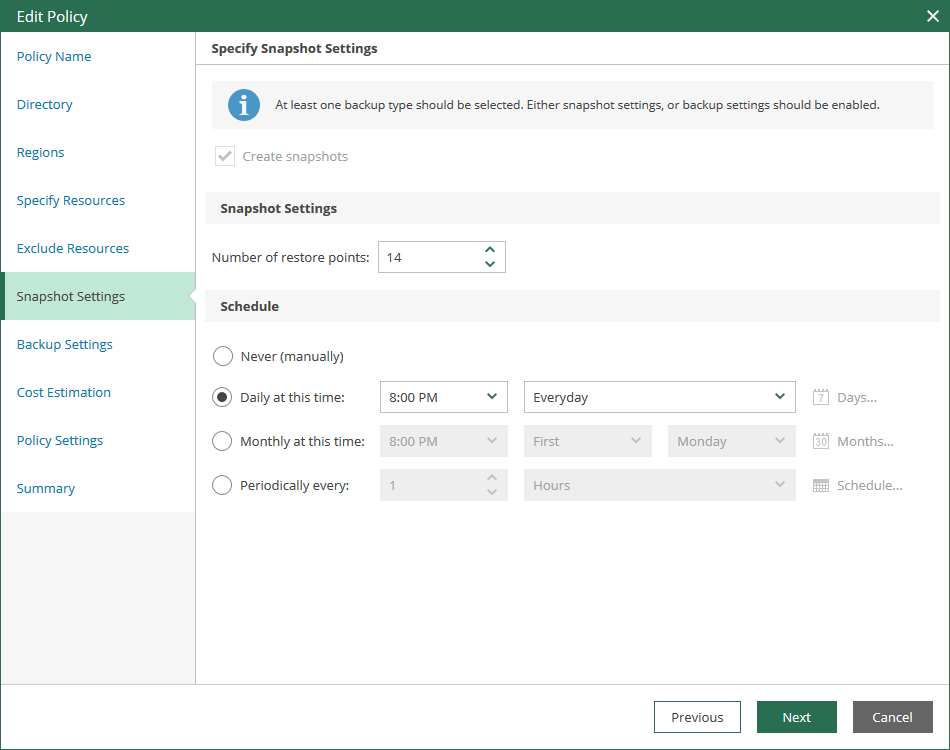
Now there are a few options within a specific policy. You can choose to only go for snapshots or just backups but you can also enable both. This way you can use snapshots for short term and faster recovery compared to backups which can be used for long term recovery. Backups will be stored in Object Storage, in this case, Microsoft Azure Blob. When you choose to create backups, you can utilize encryption adding an extra layer of security.
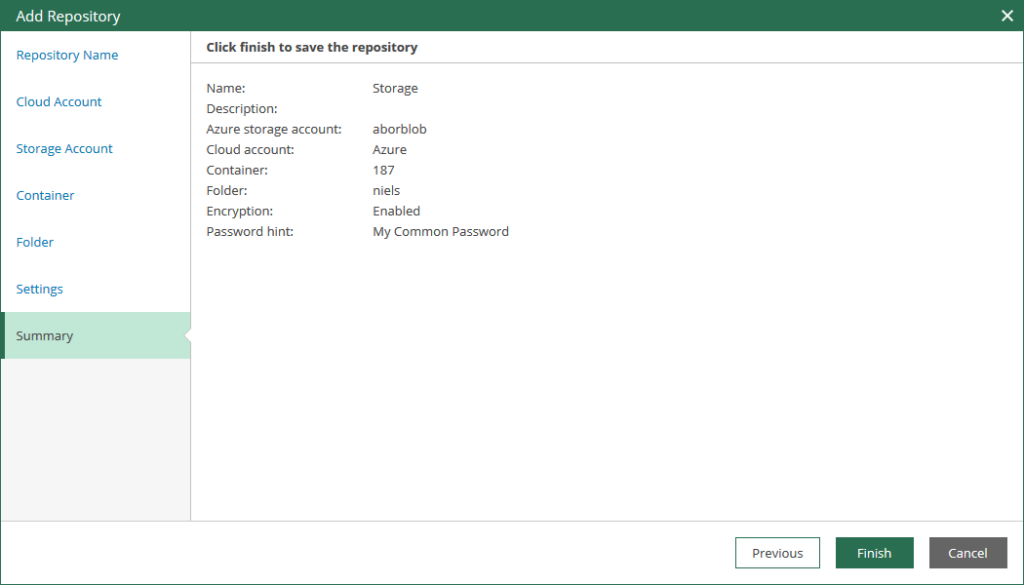
To work within Microsoft Azure, Veeam Backup for Microsoft Azure will deploy workers. Workers are auxiliary Linux-based machines deployed for the scaling purposes and transfer fee reduction. This can be done automatically (advised) or manually. Each worker can process data of only one virtual machine at a time.
Cost estimation for your policy
One thing which is important when working in a public cloud such as Microsoft Azure is how much you are going to pay at the end of the month. Pretty much everything costs money and therefor Veeam added a cost estimator to the policy. To give you an idea below is an example of protecting a full region with just snapshots. Keep in mind that these are estimations and minor differences can always occur.
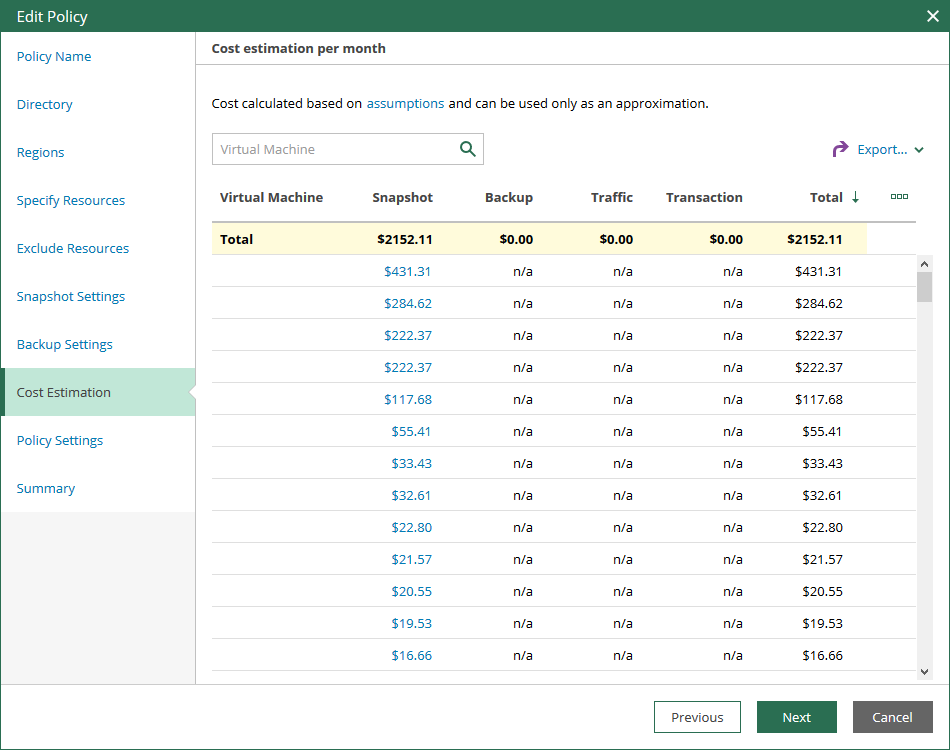
Public API
Within a public cloud, it is easy to automate rapid deployment of workloads by using Infrastructure as Code tools like Terraform, Ansible,… In order to assure that your Cloud-Data Management solution is on point as well, Veeam Backup for Microsoft Azure comes packed with a full public API. Everything you see within the UI is available via the RESTful API. Small fact: “Did you know the UI is actually based upon the API?“. You can check out the API by going to the Swagger UI (which is available via https://<IP/Hostname>/swagger/index.html).
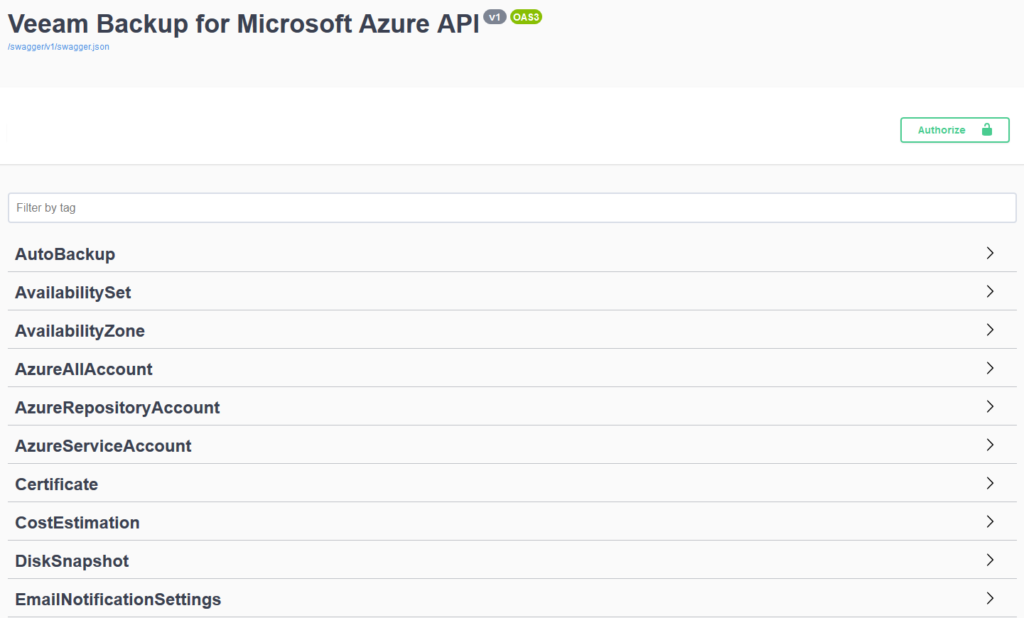
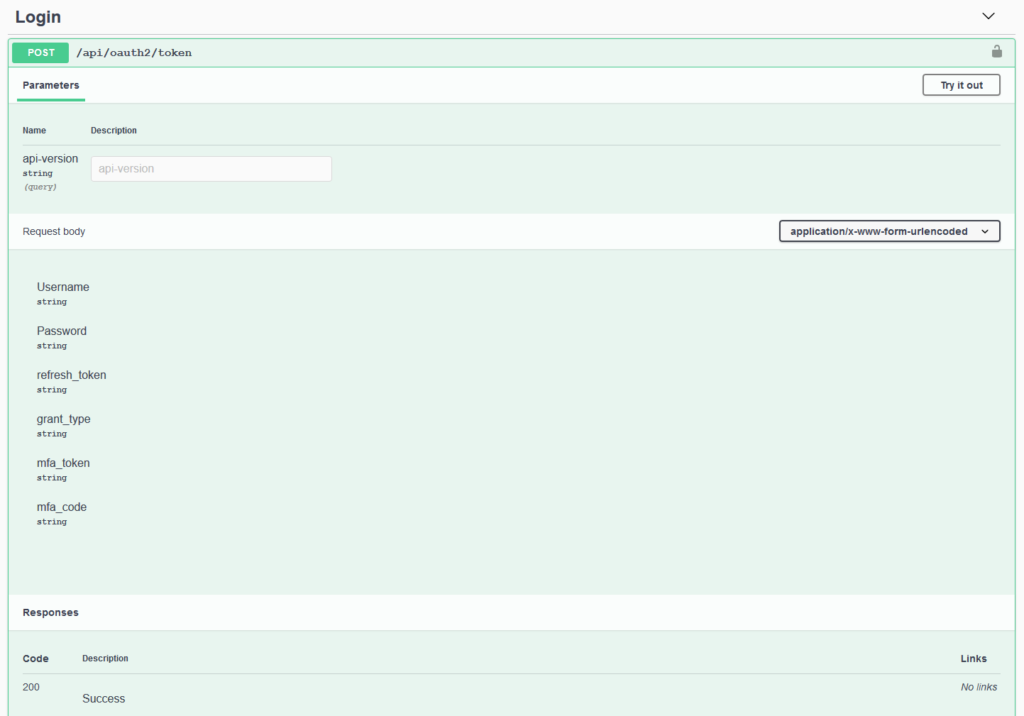
I am very excited about this and will soon publish a “Getting Started” series as I did for Veeam Backup for Microsoft Office 365.
Ready to get started?
Today marks a new era for Veeam in Cloud-Data Management. You can get started today by going to the Microsoft Marketplace and deploying either the Free or BYOL edition.
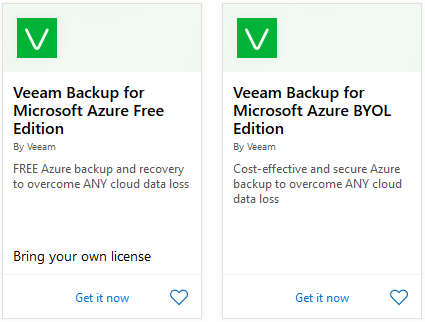
For more information, check out the following official pages:
Enjoy and looking forward to your feedback!