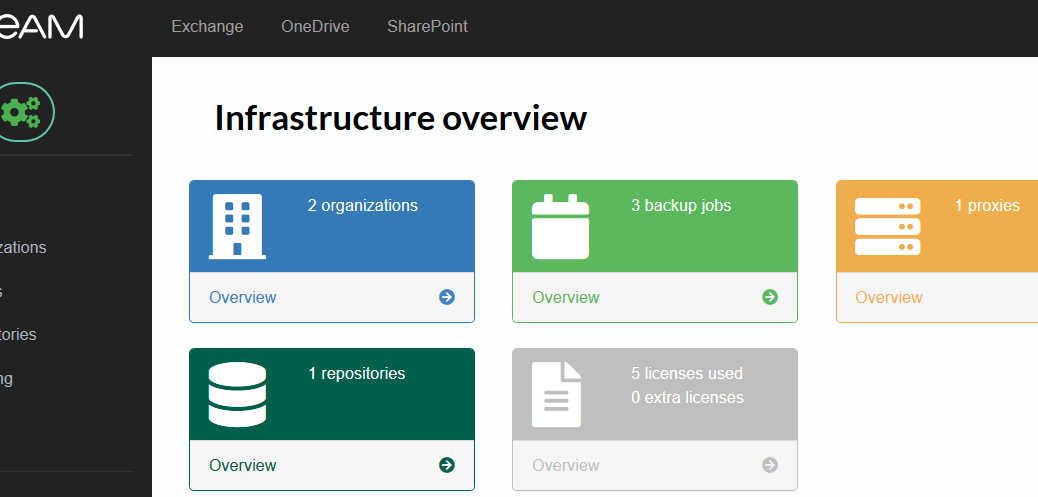
Veeam Backup for Microsoft Office 365 Self-Service Web Portal v4.1 release
It’s been a while since I released an update to the Unofficial Self-Service Web Portal for Veeam Backup for Microsoft Office 365. I’ve been collecting feedback for the past 6 months (sort off) and decided it was time to publish a minor release which resolves some open issues which got reported. Besides the ongoing general improvements in terms of security and code cleaning, there is one major change which is the way you can now browse backups during the restore process.
I’ve decided to redesign this and implement a tree view to browse folders within a restore session. Below is a small gif that shows how it looks like for OneDrive.
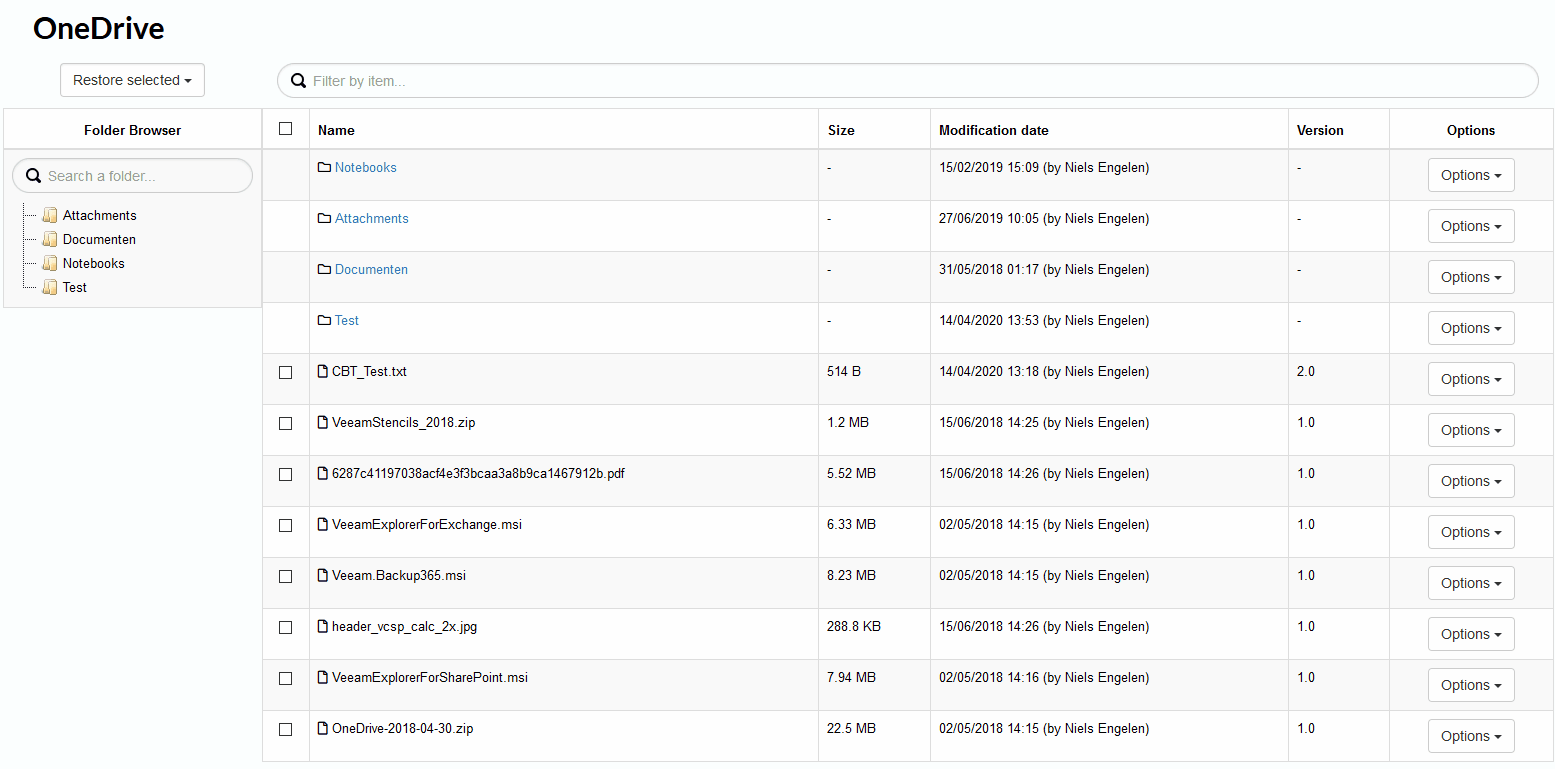
The full list of what’s new is below but there is one thing which is important.
This version does not support MFA with legacy authentication. This is planned but no ETA on it yet. I am looking for feedback on this specific topic.
What’s new?
- General changes:
- Bootstrap and jQuery library are now a fixed version instead of parsed via composer
- General browser security improvements within the portal
- Implemented check if “setup.php” is still available
- Removed obsolete v2 code
- Resolved licensing bug #50
- Updated Web.Config for IIS
- Exchange changes:
- Added Explore last backup for tenants #47
- Reworked business logic and UI for browsing
- OneDrive changes:
- Added Explore last backup for tenants #47
- Reworked business logic and UI for browsing
- SharePoint changes:
As always, feedback is welcome.
9 thoughts on “Veeam Backup for Microsoft Office 365 Self-Service Web Portal v4.1 release”
Hi Niels,
I am testing your nice portal software.
Now i have got the portal running, but whenever i try to do any restores I get an error “500 Restore failed: JSON is not well-formed.”
Restoring from the console just works!
Do you have any ideas how to solve this issue or where I have to look at?
Kind regards,
William van Tienen
Hello Niels,
I have a question about your portal. Can you safely log in with other users, except with the administrator with whom you logged in to the organization? I also want to be able to join with other users. Is that possible?
Kind regards,
Maria
Hi Maria,
This is not possible with this portal. It would require additional code and authentication methods. Right now, the portal only benefits from the standard VBO365 capabilities (most of them).
Hi Niels,
thanks for the reply. i only wonder, why i could logged in with the global administrator of one o365 tenant (admin@xyz.com), but can´t log in with a new created user (grant global admin rights too) user@xyz.com. Message: The provided username or password is incorrect.
This is due to the fact that “admin@xyz.com” is the account used to add the organization to the VBO console. This account can authenticate against the RESTful API in the background since it’s in the database. The new account “user@xyz.com” is unknown to VBO and therefore won’t be able to log in.
The only way to resolve this is to work with a custom database for the portal which is not something I have created (nor have any plans at this point in time due to it being a very specific feature).
Thanks for the explanation!
Kind regards,
Maria
I noticed that after I log into the interface, while trying to navigate from say exchange or onedrive it redirects me to:
http://x.x.x.x/exchange
and not:
http://x.x.x.x/exchange.php
I noticed that the index.php is setup as this:
ExchangeOneDrive
SharePoint
Do I need to modify the index page to reflect .php ?
Hi Ishtvan, looks like you didn’t enable mod_rewrite correctly or the .htaccess file is missing in your root folder. Can you verify they are set up correctly as described in the documentation?
It was in the root folder. I added this:
RewriteEngine On
RewriteRule ^sharepoint$ sharepoint.php [NC]
RewriteRule ^onedrive$ onedrive.php [NC]
RewriteRule ^exchange(.*)$ exchange.php [NC]
and I no longer get errors.
However when i start a restore I do not see individual items from the mailbox. It does not expand.
Thanks
Comments are closed.