
What’s New in Veeam Backup for AWS v4?
Veeam officially released Veeam Backup for AWS about a week ago however there was no big bang yet as that was planned for the VeeamON update 😃🎉. Veeam Backup for AWS v4 is available via the AWS marketplace or as a standalone AMI (new since v4).
If you are already using Veeam Backup for AWS, you can upgrade your previous installation by using the built-in updater.
For a complete straightforward list of changes, I suggest reading up using the what’s new PDF.
What’s in it?
As with every release, there are 3 major enhancements and a lot of under the hood stuff as well as minor improvements.
The 3 major enhancements are:
- EFS support: You can now protect EFS shares using the same policy wizard as Veeam already offered for Amazon EC2 and Amazon RDS. Simple, easy-to-use and straight forward.
- S3 Glacier storage class support: Don’t you hate it when you have to use S3 Standard for storing backups for a long time? Don’t worry anymore! Start tiering your backup to either S3 Glacier or S3 Glacier Deep Archive starting today! Time to save on costs (and as we know, everything costs money in the cloud).
- AWS KMS support: No need to worry about passwords anymore which you configured specifically for Veeam Backup for AWS. Use AWS KMS to encrypt your backup data within the S3 repositories and have one central place of security management.
Standalone AMI deployment
While there are 3 major features, Veeam added a 4th one in this release cycle which is a major enhancement. Starting from v4, you can now deploy the solution as a standalone AMI.
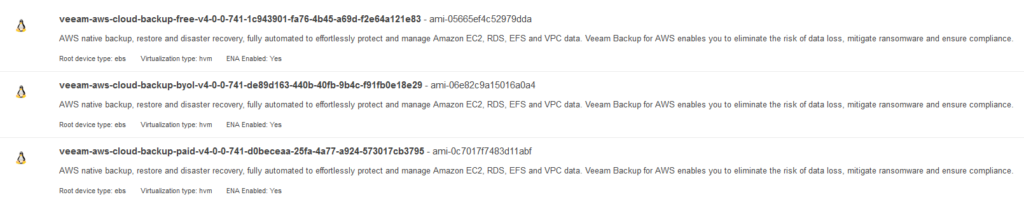
I personally find this the biggest feature compared to the other 3 as this allows you to easily deploy it using other automation solutions in case you aren’t a huge fan of CloudFormation templates. Think of solutions like Chef, Ansible, and my go-to tool – Terraform.
Since everything related to this is also available via the REST API, it is so much easier to configure and deploy it at scale for service providers.
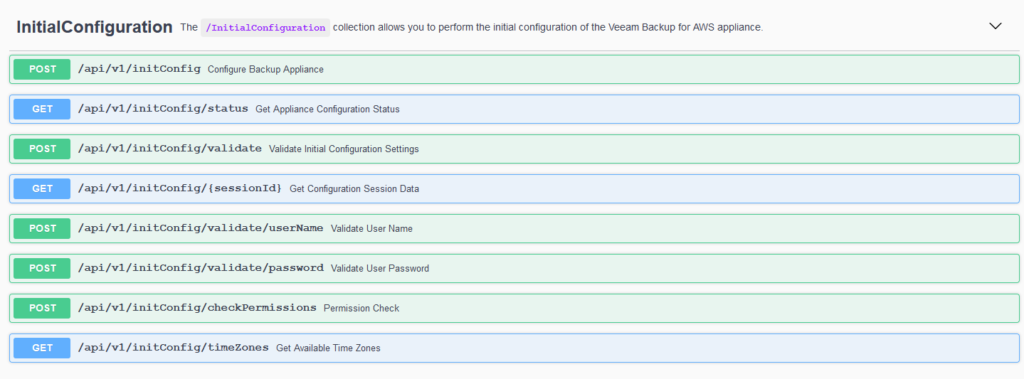
UI changes
You’ll notice a new modern login screen after your deployment or upgrade and this is not the only change within the product.

For those who have used v1, there is one specific change that has been happening since then.
Starting v2, Veeam worked hard on converting the “small” screen wizards into amazing full-screen wizards. These make it so much easier to put all the relevant configuration items on your screen and make it easy to use when you need to set up something like a new repository or policy.
Add on top of this the improvement of text used within the UI thanks to great feedback from the customer base and you know Veeam is on a roll to overtake the competition with their keep it simple and easy to use method.
Under the hood changes
Also known as what is not written in full details in the short what’s new 😎.
Let’s dig a bit deeper into the 3 points listed in the what’s new:
- Support for multiple security groups — It is now possible to restore multiple security groups at once while
restoring Amazon EC2 or Amazon RDS instances.
Why is this “minor” change so important?
When Veeam added the initial support for both EC2 and RDS, you could only restore 1 security group. It became clear that in most cases this will work, let’s say around 50%. But for the other 50%, this meant doing the restore, wait for it to finish (could be quick depending on the instance size), and log back into the AWS console to resolve the missing ones.
While this workaround works, it wasn’t ideal because it could happen a restore would finish at a bad moment (at night, stuck in a traffic jam,…). This minor change is now helping you assuring everything is resolved as it should be without the need for an alarm clock.
- Preserve the original private IP for Amazon EC2 instances — While restoring an Amazon EC2 instance
to the original location, it is now possible to preserve the original private IP.
By default, an instance would get a new private IP when doing a restore from the specific DHCP range. While this works, there were quite some requests to enhance the logic because the private IP was used for communication within the servers.
The same story applies here, no more need to adjust something (in this case the private IP) after a restore.
- Restore Amazon EC2 instances without public IP — Starting from this version, it is possible to restore any Amazon EC2 instance to a new location without a public IP.
By default, an instance would get access to a public IP even if the original instance didn’t have a public IP. This caused quite some concerns from security teams and the request and change were easy to implement it seems.
The same story applies here, no more need to adjust something (in this case disabling a checkbox in the AWS console) after a restore.
But there is more…
Every release, Veeam validates if changes are required from an API point of view as the cloud-native solution it is. I’m happy to share that v4 has quite some changes on that level.
What it means for you, as a customer, is that we are now able to process more at the same time (or sometimes use even less time). Think of more snapshots and replicas in parallel, enhancements to infrastructure rescan (happens once a day by default), database optimizations to stay up to date with new API possibilities,…
It’s a long list but it was worth the wait, I can guarantee you that from an R&D point of view.
Scalability is very important within AWS as it is easy to deploy new instances which in return require a form of protection.
Anything else?
Maybe… Maybe not.
One of the enhancements we’ve also pushed with v4 is a change to our REST API guide. Starting now, Veeam will always present a Changelog on the latest spec. If you are relying on the API for automation, just verify if nothing was changed for a specific API endpoint and you can upgrade without issues. Just update your script (if needed at all) and you’re good to go. Veeam will of course still support previous API versions so you can adjust your scripts at your own pace.
Are you done yet?
I guess…
Go and deploy Veeam Backup for AWS today! Or use the AWS console and search for “veeam v4” within the Launch instance wizard.
Feel free to leave feedback here in a comment, on Twitter or using the Veeam R&D forums. Your voice is important to Veeam and helps the product grow.
And with that, my job (being part of the team responsible for Veeam Backup for AWS) is done! At least… for this release, we are already working hard on the next versions so stay tuned for updates on those once we get to the release!