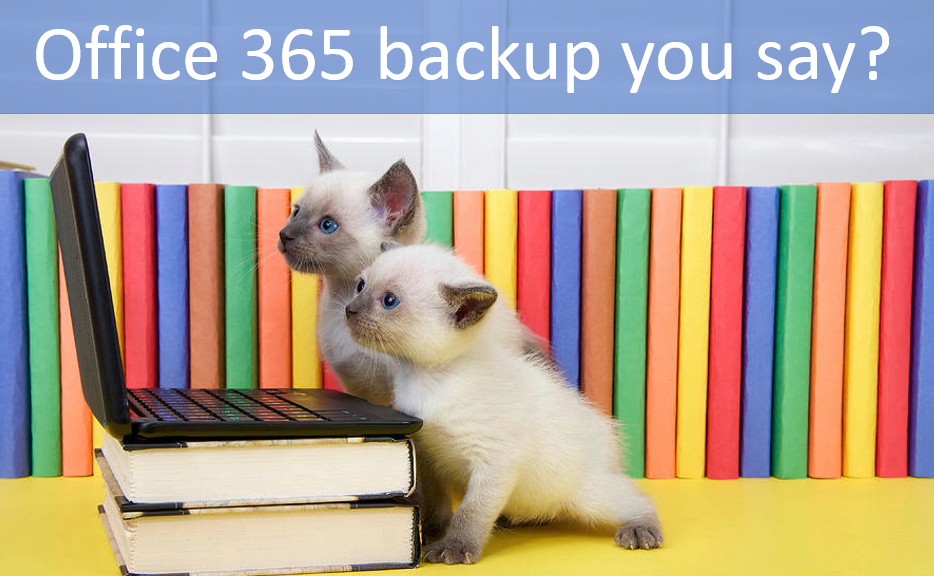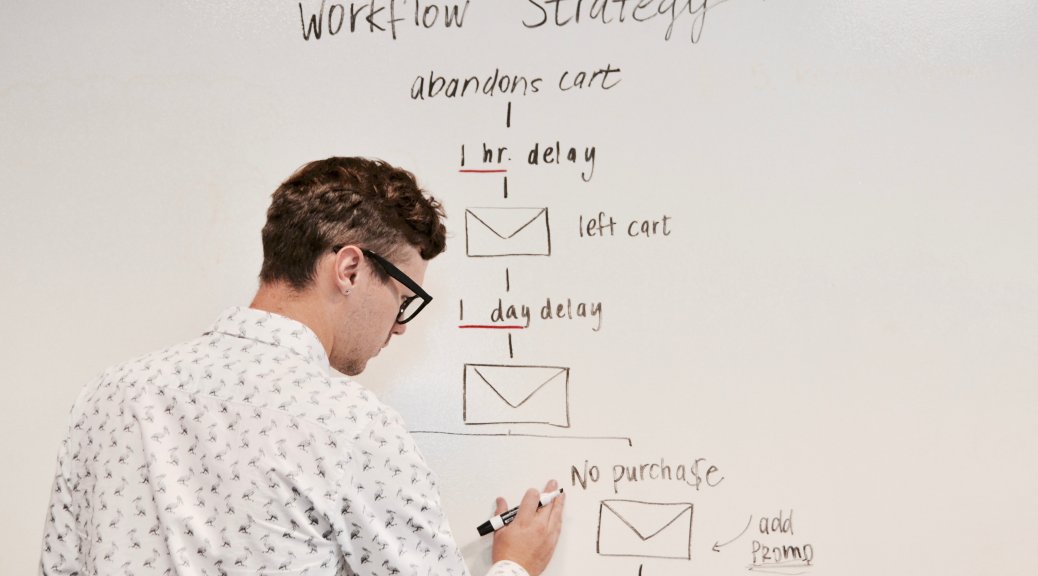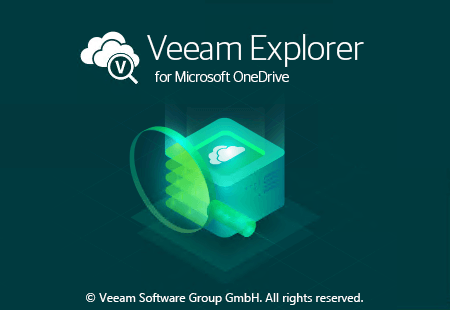Veeam Backup for Microsoft Office 365 v3 is here and it’s the best so far!
A few years ago, Veeam released a product that allowed you to backup e-mails from Office 365. The number one question back then was: “Why? Microsoft does everything for me?“. Fast forward to the present and we all know better. Within Office 365, Microsoft is responsible for the infrastructure but it’s still your data and you want to be in control off it. Just like your own social media feed like Facebook or Twitter. Disclaimer: Nobody will judge you if…