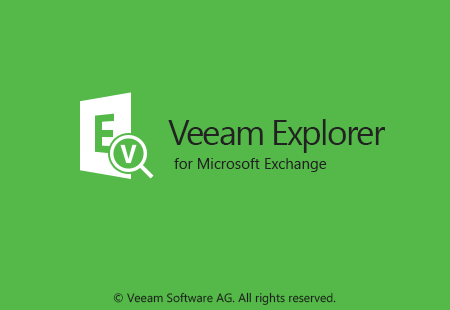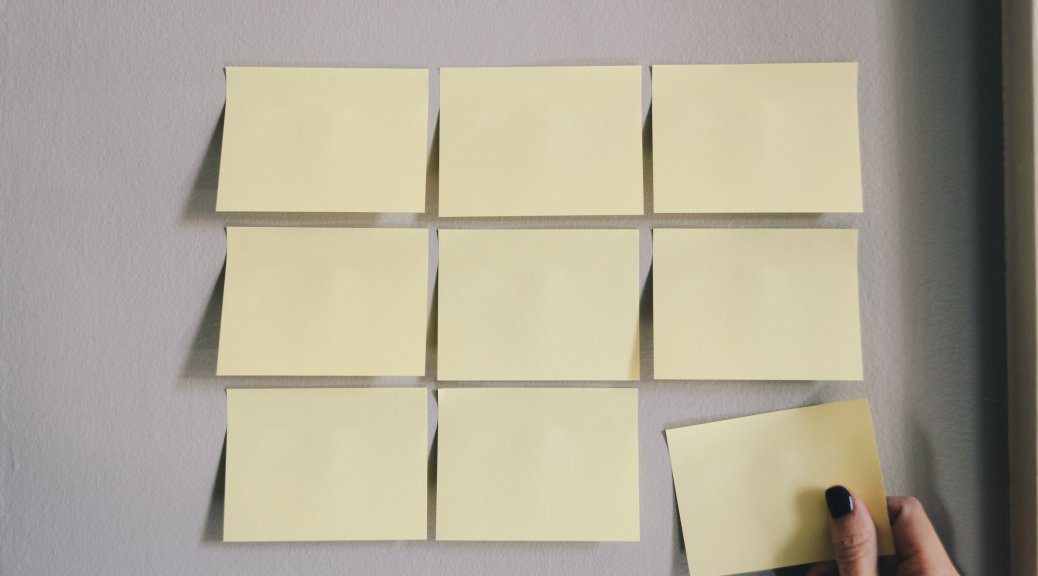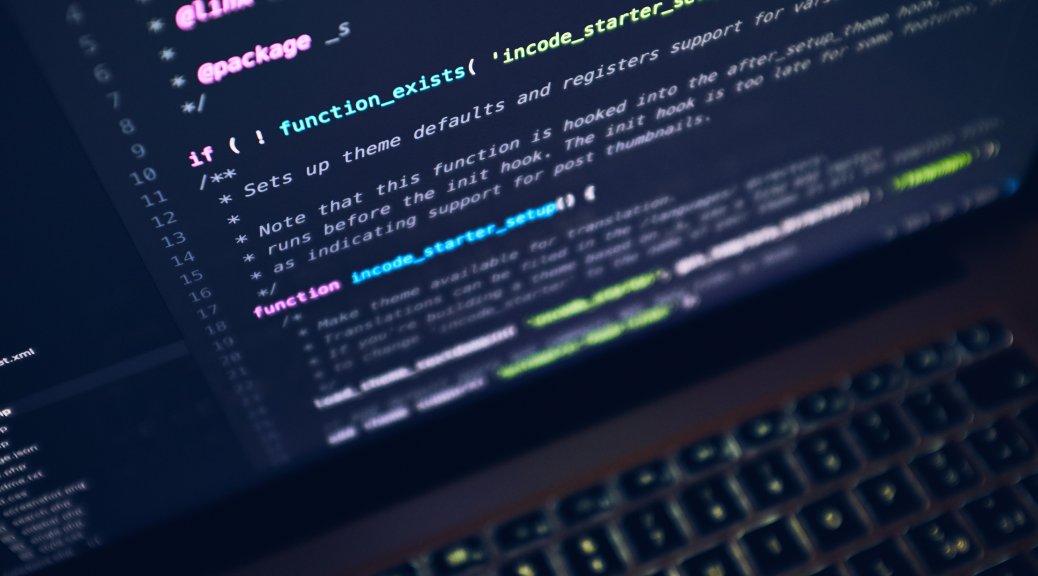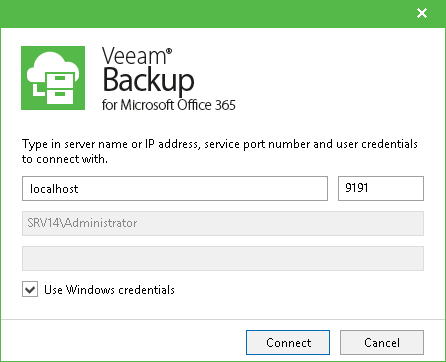Veeam Backup for Microsoft Office 365 RESTful API: Exchange restores
Based upon the entire organization backup job, we will dig deeper on how to perform restores for Exchange and more important the requirements to it. IMPORTANT: To export Veeam Backup for Microsoft Office 365 entities to PST or MSG files, you must have a 64-bit version of Microsoft Outlook 2016, Microsoft Outlook 2013 or Microsoft Outlook 2010 installed on the computer running restore sessions. Starting a restore session Before we can actually restore an item (e-mail, calendar item,…), we need…