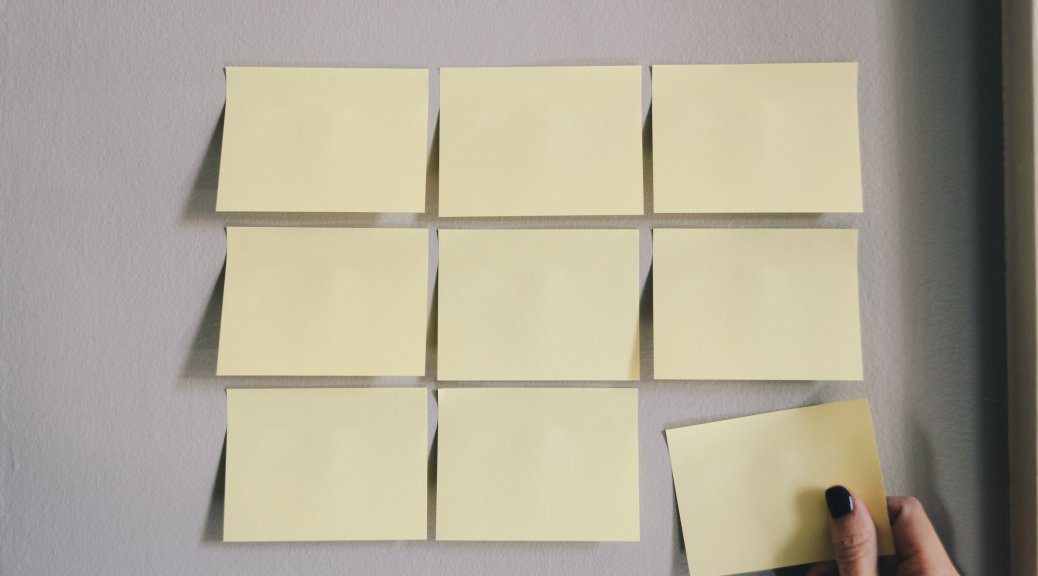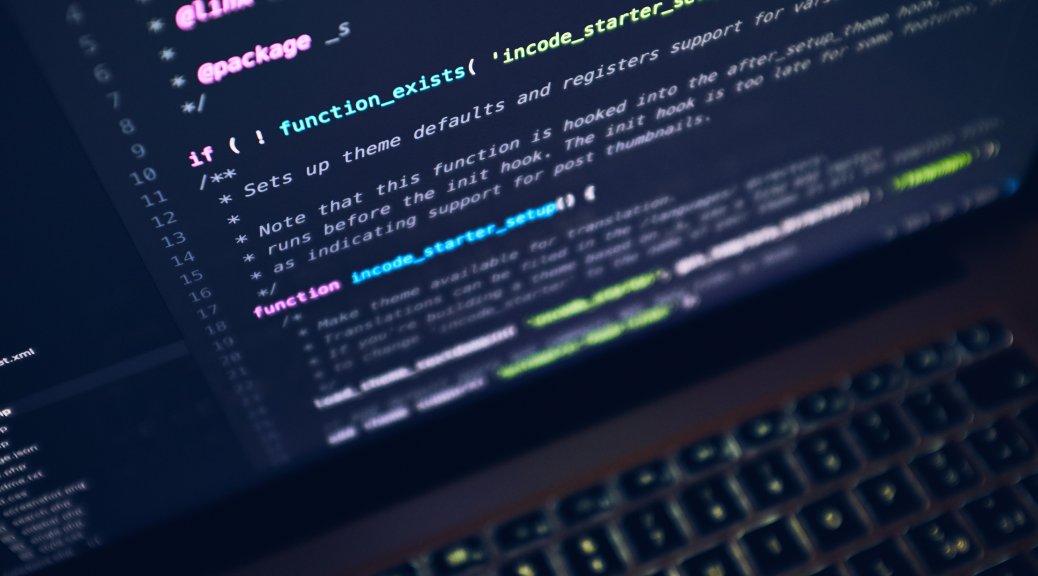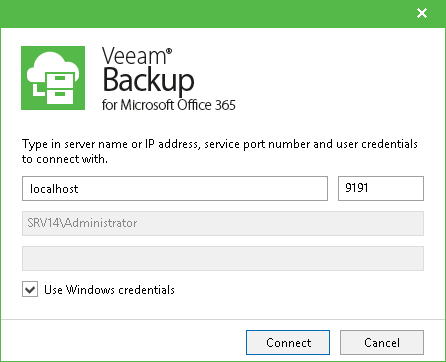Veeam Backup for Microsoft Office 365 RESTful API: Job management
Now that we have our organization added and created our first jobs, we will explore more details on job management such as: starting and stopping jobs enable or disable jobs renaming jobs modifying a job schedule adding or removing objects from the backup job deleting jobs Starting and stopping a job There will be moments where you manually want to start or stop a backup job. For both these actions, a JSON is required and we will POST this request…