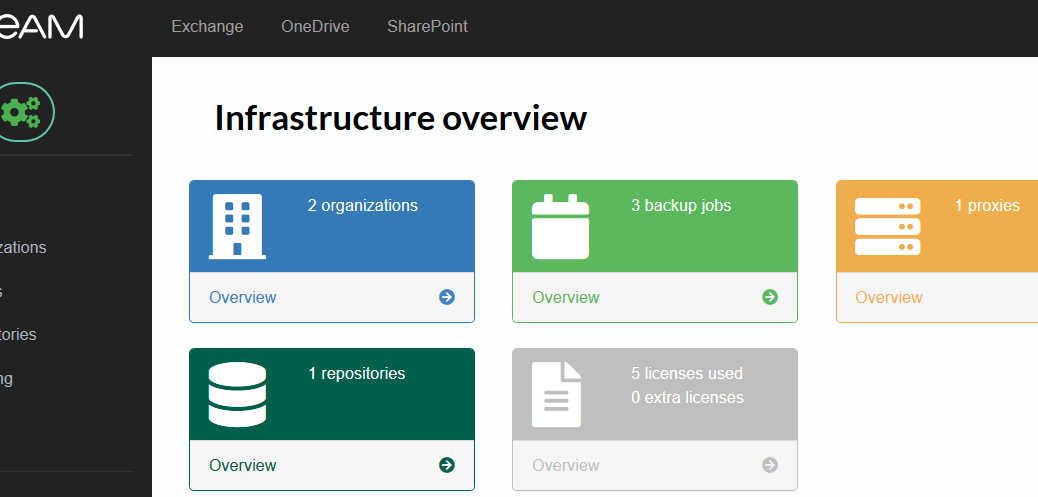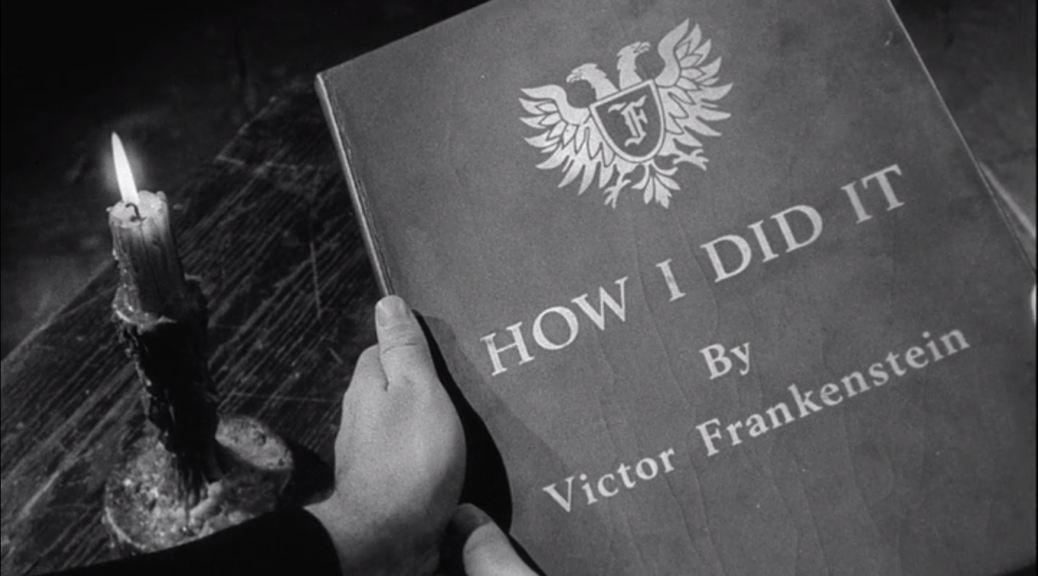Veeam Backup for Microsoft Office 365 RESTful API: Adding MFA-enabled Organizations
This is another part of my collection of blog posts on getting started with the RESTful API for Veeam Backup for Microsoft Office 365. A while ago, Veeam release version 4c which included support for Office 365 tenants using modern app-only authentication with disabled legacy protocols. This introduced some changes to the RESTful API and how to work with certain endpoints. In this post, we’ll discuss on how to add the organization. Before getting started There are 2 ways of…