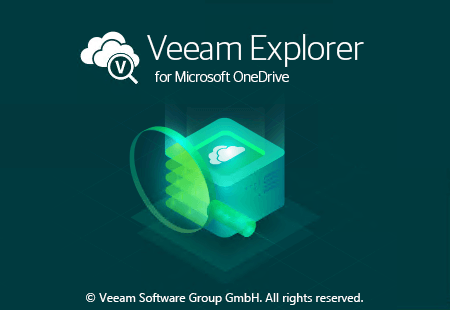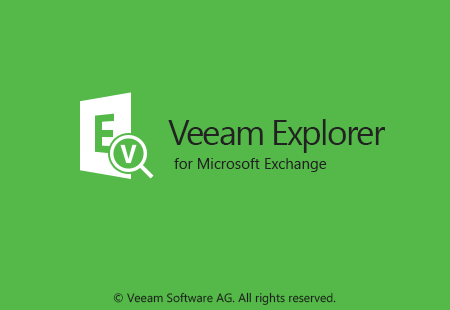Veeam Backup for Microsoft Office 365 RESTful API: OneDrive restores
This post is based upon the entire organization backup job which we made in part 1, we will dig deeper on how to perform restores for OneDrive for Business. Starting a restore session Before we can actually restore a file or folder, we need to start a restore session. We will leverage the organization ID and perform a POST request against “/v2/Organizations/{organizationID}/action“. This will start a Veeam Explorer in the background and return a restore session ID. The restore session…