
Veeam And Object Storage: How To Benefit From It
For the past few years, Veeam has released several features and products which introduced Object Storage support. I’ve noticed on the Veeam forums, there were some questions about how Veeam’s integration works and how to configure what where. My goal is to give you more insight into how you can benefit from Object Storage within the different Veeam Solutions and how it all integrates together within the platform.
One picture says it all
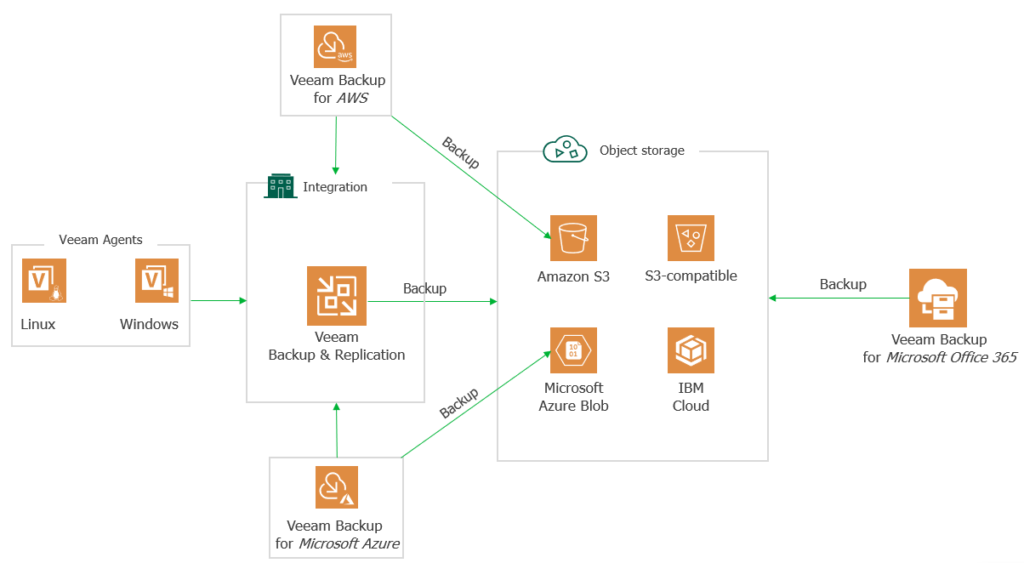
The image shows how each product can integrate with Object Storage (and if needed which one specific) but also shows how the platform integrates and combines it within Veeam Backup & Replication.
As seen on the image there are a few products which directly support Object Storage:
- Veeam Backup & Replication (v9.5u4 and v10)
- Veeam Backup for AWS
- Veeam Backup for Microsoft Azure (coming soon)
- Veeam Backup for Microsoft Office 365
Backups made via Veeam Agents can leverage Veeam Backup & Replication to go to Object Storage.
Veeam Backup & Replication integrations
Veeam Backup & Replication supports Object Storage in several ways:
- Directly via Scale-Out Backup Repository
- Indirectly via integrations with
- Veeam Backup for AWS
- Veeam Backup for Microsoft Azure
Direct integration via Scale-Out Backup Repository
Let’s take a closer look at how it works via Scale-Out Backup Repository. For full info on this feature, I suggest you use the Veeam User Guide.
Within the configuration, you have the option to configure a Capacity Tier. The Capacity Tier is where you can enable Object Storage integration which expands the scale-out backup repository abilities and allows you to store backup data in cloud-based Object Storage or S3-Compatible storage.
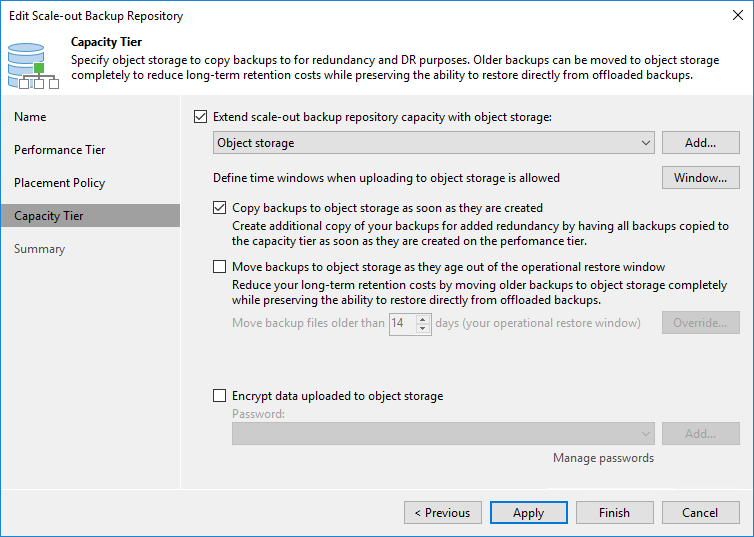
You can add 4 different types of providers:
- Amazon S3
- Microsoft Azure Blob (also supports Microsoft Azure Data Box devices since v10)
- IBM Cloud
- S3-compatible Storage
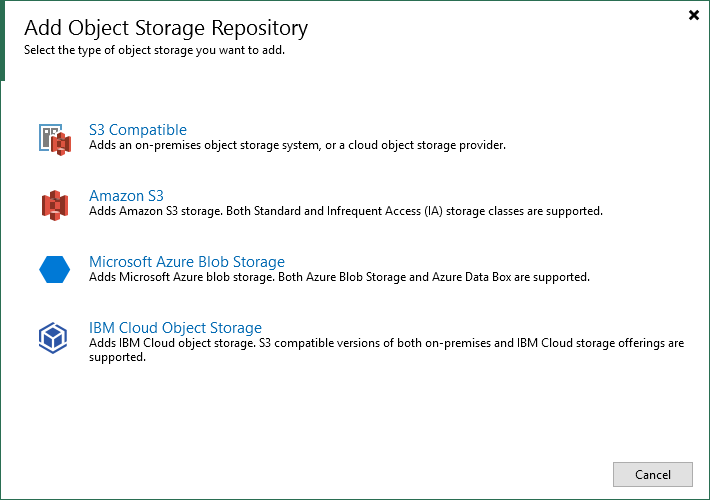
There are 2 ways starting from Veeam Backup & Replication v10 to leverage Object Storage:
- Copy new backup files as soon as these files are created (v10)
- As soon as a local backup is created, it will copy them over to the specific Object Storage (COPY mode)
- Move inactive backup chains to object storage (v9.5u4)
- Local backups can be moved out once they are older than a specified amount of days (MOVE mode)
You can use both options for backups stored within the Scale-Out Backup Repository. This includes virtual and physical backups created by Veeam Backup & Replication or the Veeam Agents. You can find the exact workflow on how data is moved for both COPY and MOVE mode in the specific part of Veeam’s User Guide.
If you want to learn more about these specific features via video recording, Veeam’s Global Technologist Anthony Spiteri explains it in the following events.
- Cloud Field Day #5 about MOVE mode (v9.5u4)
- Tech Field Day #20 about COPY mode (v10)
Indirect integrations via Veeam’s Cloud-Native Solutions
This is a question that comes up now and then on the Veeam forums.
“I am trying to add <insert type of Object Storage> to the Veeam Backup & Replication console however I can’t create a bucket.”
Veeam forums
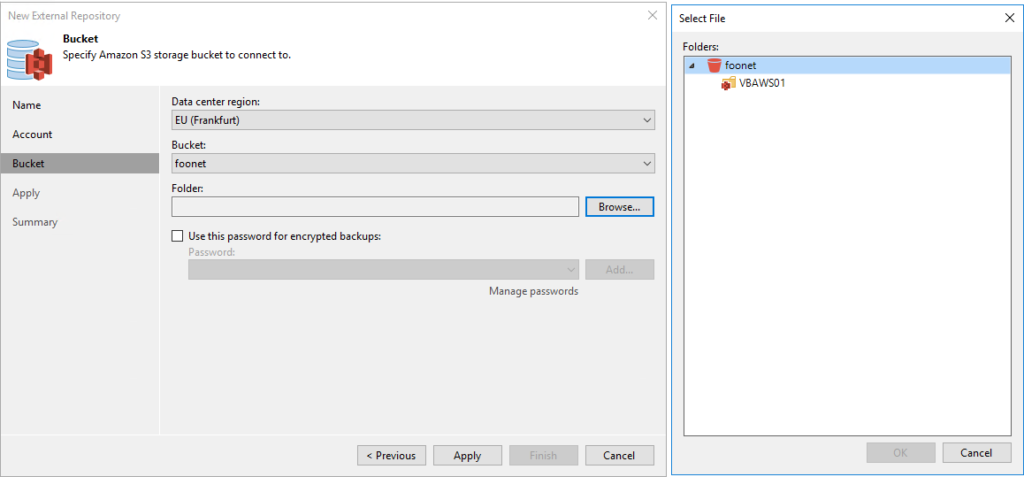
This happens when you open the console and go to the External Repositories tab. External repositories enable the integration with Veeam’s Cloud-Native solutions for both AWS and Microsoft Azure. This is also shown when adding one. The image above will only show buckets (or containers) containing the related product backups.
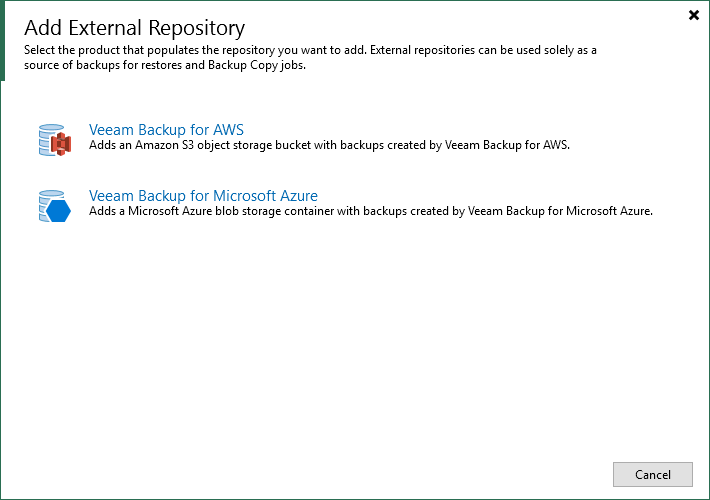
The solution to the forum question is simple here, create a Scale-Out Backup Repository and leverage the Capacity Tier.
Cloud-Native Solutions
Object Storage integration for Veeam’s Cloud-Native Solutions is fairly simple right now.
- Veeam Backup for AWS support Amazon S3
- Veeam Backup for Microsoft Azure support Microsoft Azure Blob
As explained before, these buckets and containers can be added to the Veeam Backup & Replication console via the External Repository.
Veeam Backup for Microsoft Office 365
The last product which supports Object Storage is Veeam Backup for Microsoft Office 365. Currently Veeam Backup for Microsoft Office 365 supports the same 4 different types of providers as Veeam Backup & Replication.
- Amazon S3
- Microsoft Azure Blob (however Microsoft Azure Data Box devices are not supported as of v4)
- IBM Cloud
- S3-compatible Storage
As seen on the image, this is (as of writing) the only product which doesn’t fully integrate like other products within Veeam Backup & Replication however you can backup the Veeam Backup for Microsoft Office 365 server and leverage the Veeam Explorers.
Conclusion
Veeam is going fast with Object Storage integration across the platform. If you have any specific questions about something, feel free to post on the Veeam forums or use the specific user guide for each product.
I hope this blog post gave some more insight into which products can use it and how to benefit from it.

