
Why Veeam Backup for AWS v3 is an amazing must-have!
Just a few days after the release of Veeam Backup for Microsoft Office 365 v5, Veeam strikes again with another major release. Veeam Backup for AWS v3 is now available via the AWS marketplace or by using the built-in updater.
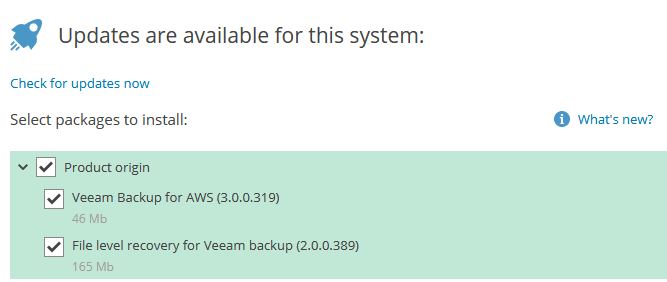
What’s new?
v3 is released about 6 months after v2 was made available and in such a short time span, a lot has been added.
RDS protection
The first major feature is around RDS protection which works in the same way as EC2 protection. By using the familiar policy wizard, you can specify how often to create snapshots and replicas (for disaster recovery) which in return allows you to quickly recover when it’s needed.
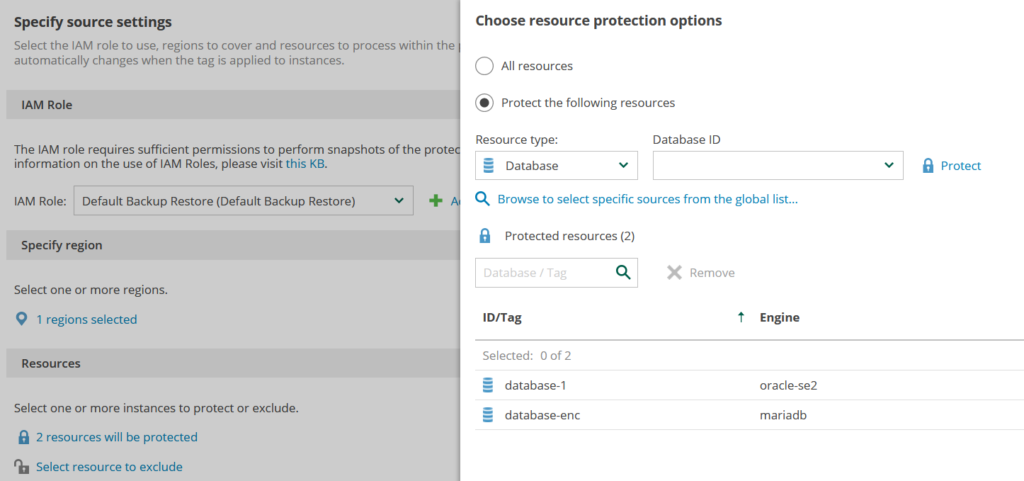
VPC backup
If there is one thing that is important for things to work, it is around the networking stack. We all know how it is never a network (or DNS) issue after all.
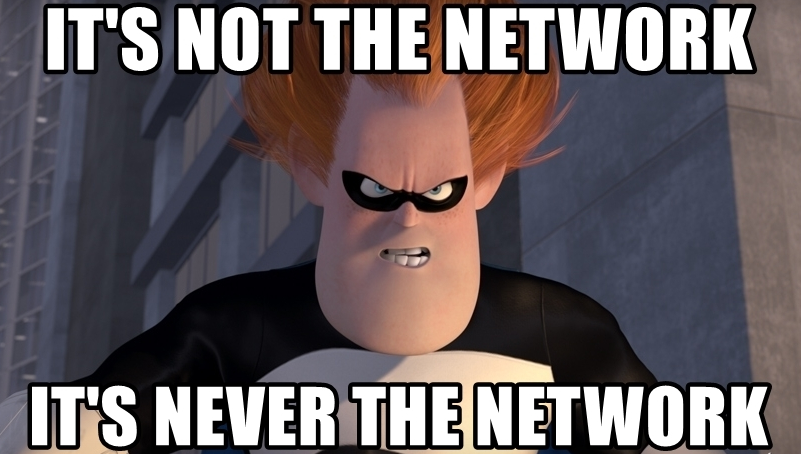
The way VPC backup works is a bit different compared to EC2 and RDS protection. You will notice that there is already 1 pre-configured policy which you can modify to your needs.
Veeam Backup for AWS will automatically protect all regions found in any EC2 and RDS policy to assure data protection is at it’s maximum. If required, you can add additional regions but you can also overwrite the used IAM role for a specific region.
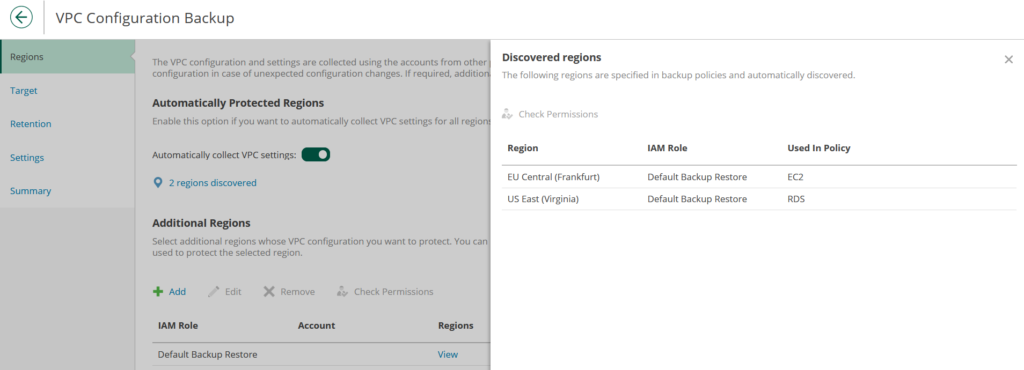
Backups are, by default, stored in the local database however it is possible to perform an additional copy to a repository (S3 bucket).
Advanced VPC restore
What makes VPC backup even more powerful is the way performs can be done.
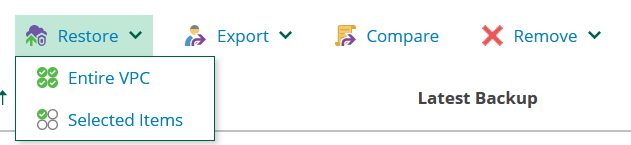
You can perform the following restore actions:
- Restore a full VPC to the original location
- Restore a full VPC to a new location (for dev/testing)
- Restore individual attributes from a VPC to the original location
- Export a full VPC configuration
- Export individual attributes from a VPC
Attributes can be restored via a simple wizard which will allow you to create a restore list. In this list, you can add any attributes from the specific restore point and go back to the specific setting as required. The design of the list is made in the same way as you are familiar with from the AWS console! How cool is that?

When you do an export, data is exported into a CloudFormation template on S3 and you can customize it as you want for re-use later on.
Within the protected data view, you are able to see all the latest changes in the latest backup. On top of this, you will also get direct insight into all the configuration details and changes for a specific account and region.
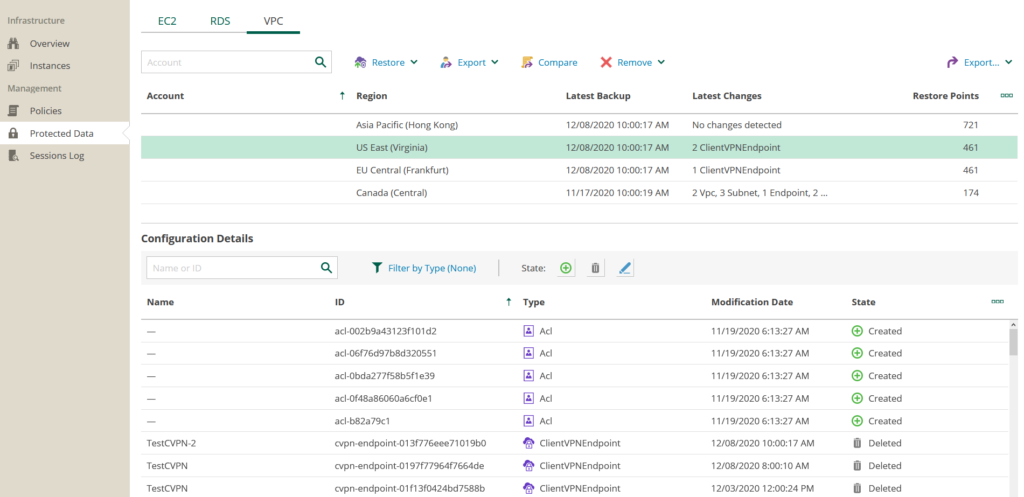
If you have a large dataset of changes and you only need something specific, Veeam Backup for AWS will help you by providing a compare with production feature. Just select an account and region, hit the compare button and you can get started. You can even dig deeper per restore point if needed.
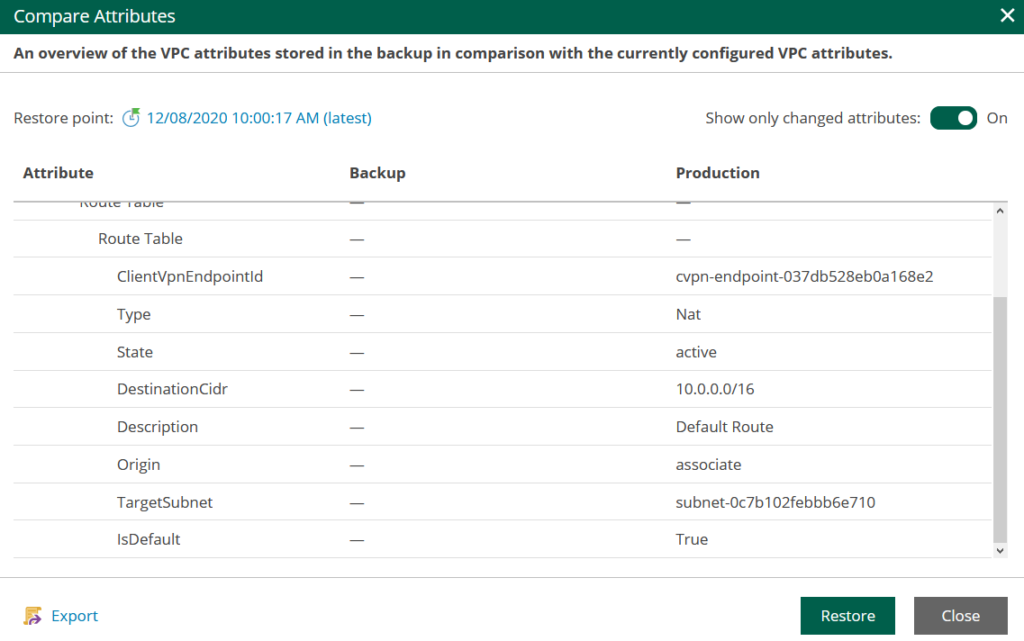
Role-Based Access Control
Within the Role-Based Access Control feature, a few things have been added at once.
First off is support for SAML2 providers which allow you to use an identity provider and benefit from the accounts.
The second part is the ability to delegate specific roles to a portal user to limit the view and capabilities. There are 3 roles available.
- Portal Administrator: Full access to Veeam Backup for AWS, including its configuration
- Portal Operator: Access to the management of policies as well as restore capabilities of EC2 and RDS workloads
- Restore Operator: Access only to the restore capabilities of EC2 and RDS workloads
But there is more!
This release also adds support for AWS Outposts, the ability to restore files directly to the original location using File-level Recovery and now offers enhanced application consistency for EC2 instances by using pre- and post-scripts in-guest for both Windows and Linux workloads.
If you want the full details, I suggest you head on over to the What’s new document.
Oh, and talking about what’s new. After your upgrade or fresh deployment, you will be greeted by a new onboarding feature!
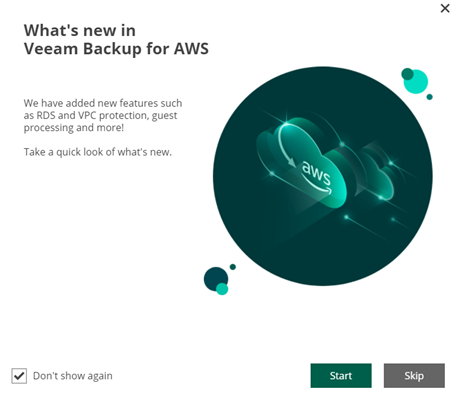
Get started right away!
Are you excited about the release like me? Try it today by deploying it from the AWS marketplace.
And if you are using Veeam Backup & Replication, the AWS plugin got updated as well so you can now benefit from RDS and VPC directly in to your VBR console.